|
Parking Brake Cable – Rear Right or Left,
Remove and Install (Vehicles with Drum Brakes)
 Remove Remove
| 1. |
Remove relevant rear wheel.
| • |
Mark position in respect of drum hub/brake drum
|
|
| 2. |
Remove drum hub/brake drum
- Model F 08 F 08 & W5L, F 68

- For model F 06, F 2
|
| 4. |
Remove retaining clip (2) and remove rear parking brake cable
(3) from brake anchor plate
|
| 5. |
Unclip rear parking brake cable from connecting piece (1)
|
|
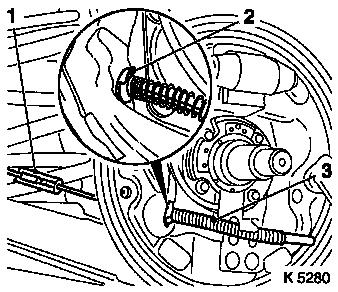
|
 Install
Install
| 6. |
Clip rear parking brake cable into new connecting piece, insert
in brake anchor plate and secure with retaining clip.
|
| 8. |
Install drum hub/brake drum - see operation "Drum Hub, Remove
and Install" or "Brake Drum, Remove and Install" in this group.
- Model F 08 F 08 & W5L, F 68

- For model F 06, F 25 Combo
|
| 9. |
Fit rear wheel - tightening torque 110
Nm
|
| 10. |
If necessary, adjust lever path of parking brake 
|
|