|
Replace winter program switch (AF13-II)
 Remove Remove
| 1. |
Survey - Wiring harness plug X51 pin assignments
|
|
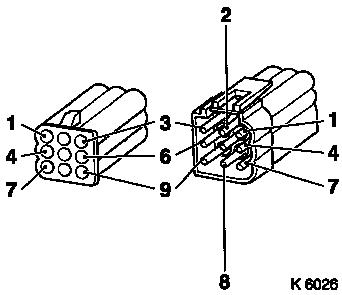
|
| 3. |
Remove selector lever assembly 
|
| 4. |
Unclip selector lever cover (1)
|
| 5. |
Press winter programme tip switch (2) upwards out of selector
lever cover
|
| 6. |
Remove cable ties (4) and unclip wiring harness out of wiring
harness bracket (5)
|
| 7. |
Push cable with spring contact (pin 3/4/5 in plug X51) out of
wiring harness plug (3) with MKM-923-22
Note: Note
configuration of cables
|
| 8. |
Disconnect appropriate ground cable from ground connection
|
| 9. |
Remove winter programme tip switch
|
|
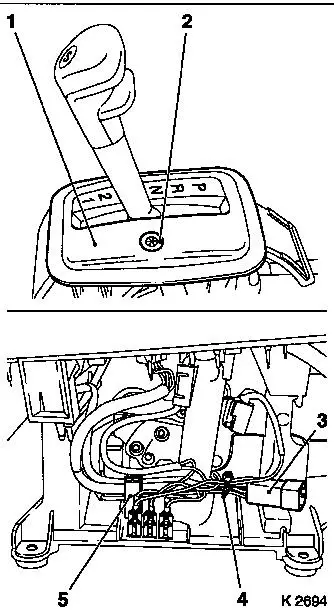
|
 Install
Install
| 10. |
Insert winter programme tip switch (2)
| • |
Clip in selector lever cover (1)
|
|
| 11. |
Connect appropriate ground cable to ground connection
|
| 12. |
Push cable with spring contact (pins 3 and 5 in plug X51) into
wiring harness plug (3)
Note: Pay attention to
cable assignments. Cable for winter programme tip switch
illumination (pin 4 in plug X51) is not required.
|
| 13. |
Clip wiring harness into wiring harness bracket (5)
| • |
Secure wiring harness with cable ties (4)
|
|
| 14. |
Install selector lever assembly 
|
| 15. |
Install centre console
|
|
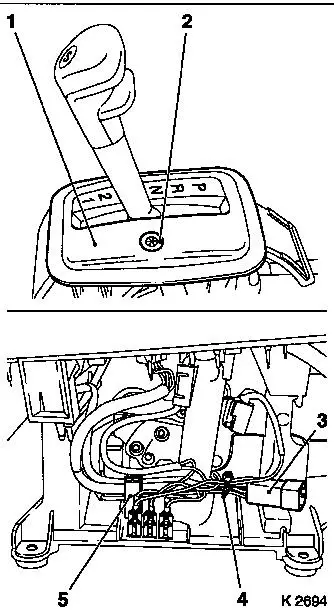
|
| 16. |
Check selector lever safety functions 
|
|