|
Replace winter program pushbutton switch
(AF13-II)
 Remove Remove
| 1. |
Unclip the selector lever bellows (2) and fold upward
|
| 2. |
Remove selector lever cover (1)
|
|
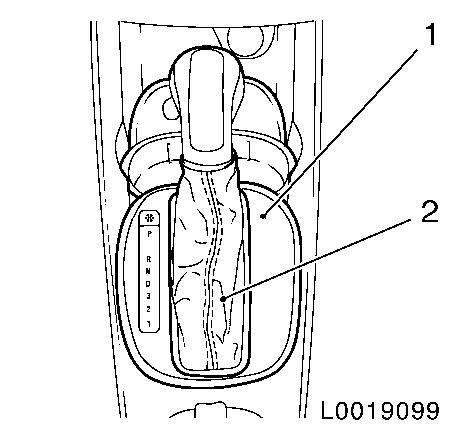
|
| 3. |
Release wiring harness plug (1) and separate.
|
| 4. |
Unclip the selector display with the winter program switch (2)
from the selector lever cover
|
|
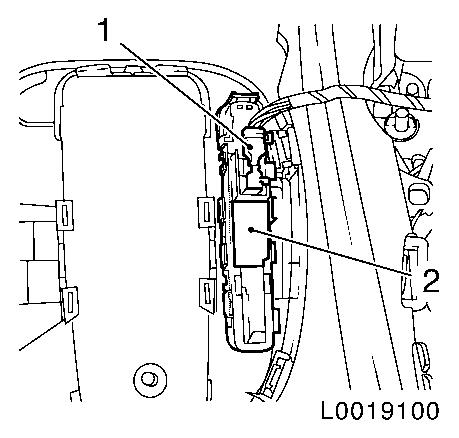
|
 Install
Install
| 5. |
Clip the selector display with the winter program switch (2)
into the selector lever cover
|
| 6. |
Connect and latch wiring harness plug (1)
|
|
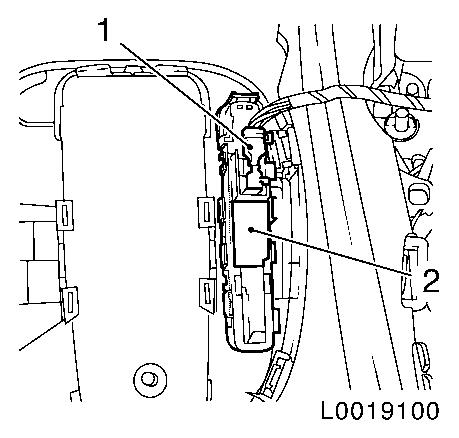
|
| 7. |
Attach selector lever cover (1)
|
| 8. |
Clip in the selector lever bellows (2)
|
|
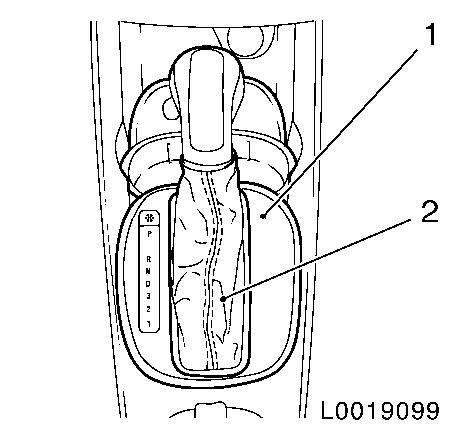
|
|