|
Vehicle Identification Plate, Replace
Note: The vehicle
external colour is specified by either a 3-digit colour code or a
2-digit colour code, depending on the production plant, with the
suffix "L" (internal code).
|
3-digit codes:
|
|
Letter "Y"
|
= One-coat paint
|
|
Letter "Z"
|
= Two-coat paint
|
|
3-digit No.
|
= Colour number
|
|
|
|
|
Example: Z 474
|
= Synthetic resin coat, colour Casablanca white
|
|
|
|
|
2-digit codes:
|
|
In general synthetic resin paint
|
|
2-digit No.
|
= Colour code
|
|
Example:
|
10 L =
|
Casablanca White
|
|
|
|
69 L =
|
Petrol M 2
|
= 20 M
|
|
|
87 L =
|
Black II M 2
|
= 20 C
|
|
|
34 L =
|
Noctumo blue M 12
|
= 20 H
|
|
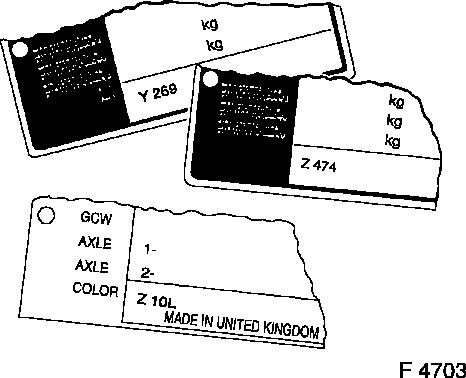
|
Vehicle Identification Plate, Replace
(Continued)
 Remove Remove
For adhesive version:
Heat vehicle identification plate with hot air dryer and detach.
Remove residual adhesive (silicon remover or cleaning petrol).
For riveted version:
Drill out rivets.
 Install
Install
For adhesive version:
Surface must be dry, free from dust and grease.
Position and attach vehicle identification plate ensuring
bubble-free application.
Caution
Only process adhesive foil at temperatures exceeding 18
°C.
 Install
Install
For riveted version:
Position and rivet vehicle identification plate.
|