Remove instrument panel padding - see operation "Instrument Panel Padding, Remove and Install" in group "C". Release and remove wiring harness plug (1). Remove servomotor ventilation flap (2) (2 bolts, arrows).
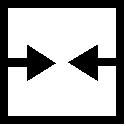 Install, Connect Install, Connect Install servo motor for ventilation flap. Connect wiring harness plug. Install instrument panel padding - see operation "Instrument Panel Padding, Remove and Install" in group "C".
 Adjust Adjust Synchronise servomotors: Ignition ON, push AUTO and OFF buttons simultaneously for more than 5 seconds. |