Fasten fan motor to fan housing together with fan gear. Carefully insert air cleaner housing from above and fasten to radiator. Connect wiring harness plug to both air conditioning pressure switches and to compressor. Fasten power steering pump fluid reservoir to fan housing. Notice: Before assembling components of the intake system (hoses, connections, etc.), they must be cleaned of any possible contamination (grease, oil, etc.). When tightening the hose clamps, be sure to observe exactly the tightening torque of 3.5 Nm / 2.6 lbf. ft.
 Important! Important! It is only ensured that the intake system is free of leaks, thus ensuring operational safety of the engine, if the hose clamps are tightened correctly to the prescribed tightening torque.
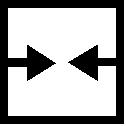 Install, Connect Install, Connect Install upper charge air hose - groove in upper charge air hose and lug on connector must align (see G 7897). |