Before working on GPS antenna: Remove the CD from navigation control unit, switch off ignition and remove fuse. Vehicles with supply voltage via relay box in engine compartment:
Remove fuse F500 from relay box in engine compartment. Vehicles with supply voltage via fuse box for instrument panel:
Remove fuse F22 (20A) from fuse box in vehicle interior.
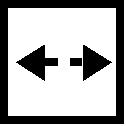 Remove, Disconnect Remove, Disconnect Unscrew bracket from navigation control unit (arrows, 2 screws). |