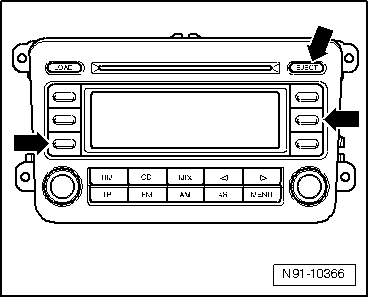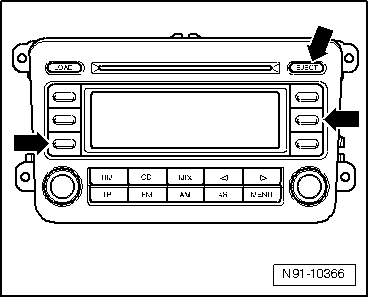| Activating transport protection device of CD changer in “RCD 500” |
| The transport protection device must be activated before transporting an “RCD 500” unit, and the device in a new unit must be deactivated when installing it. This is performed electronically using the keypad of the unit. When the transport protection device has been activated, the player of the CD changer is brought to a “transport position”. |
| Activating transport protection device: |
| Unit status: “ON” or “OFF”, cable connections must be connected to “RCD 500”. |
|
|
|