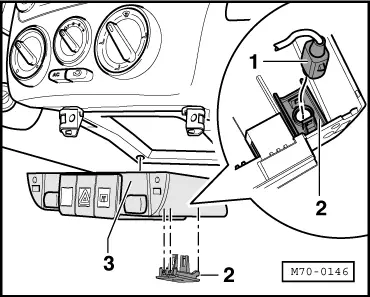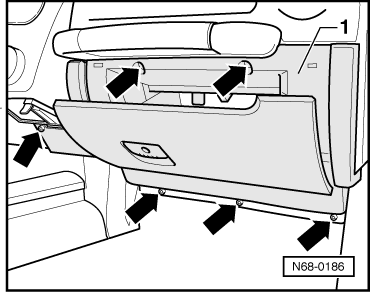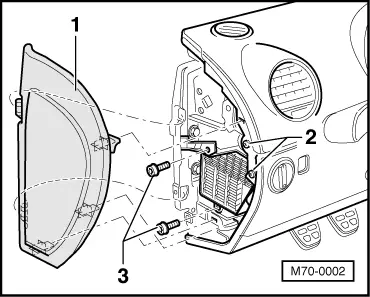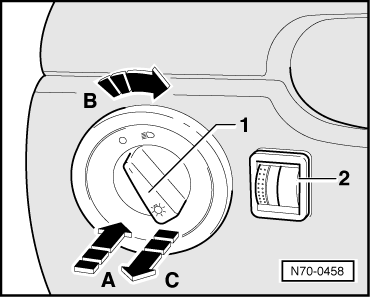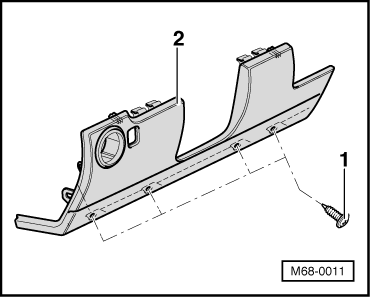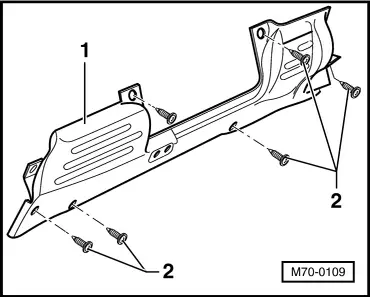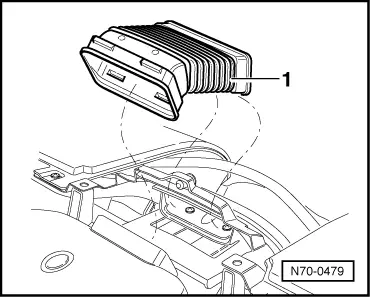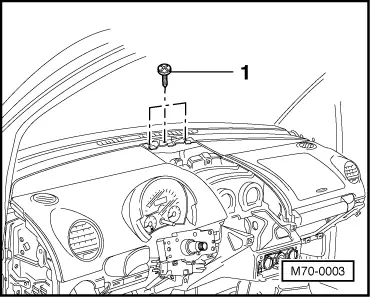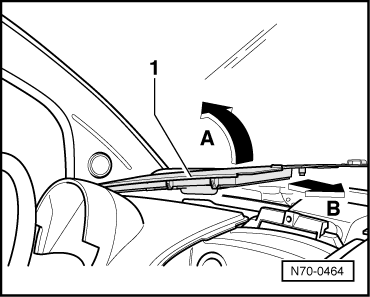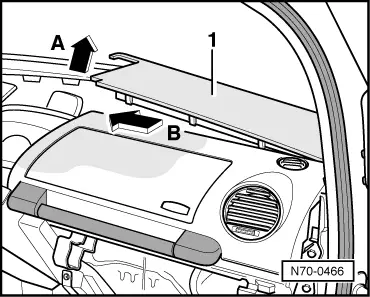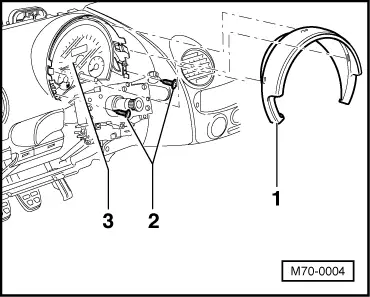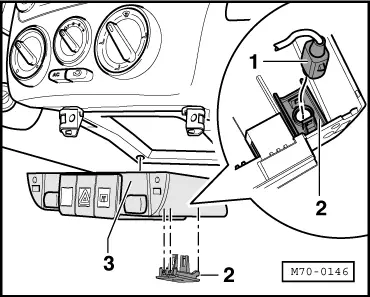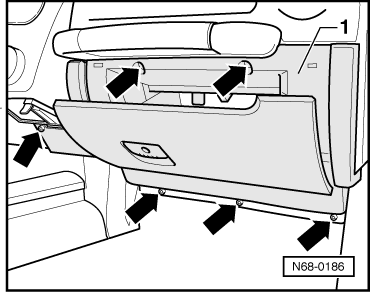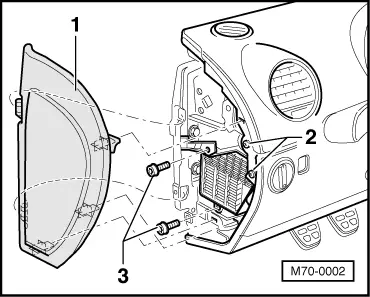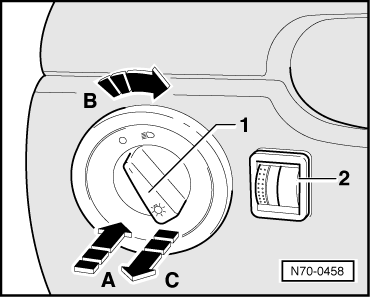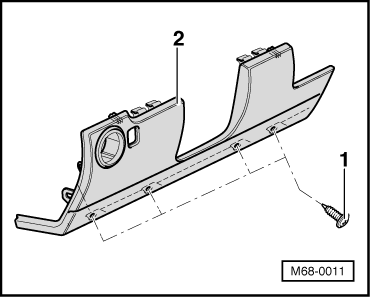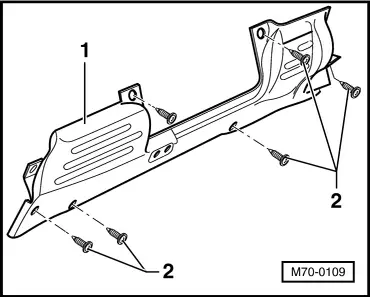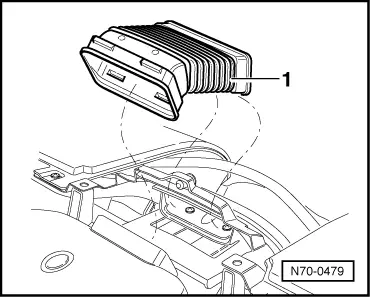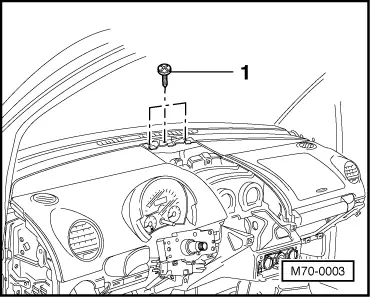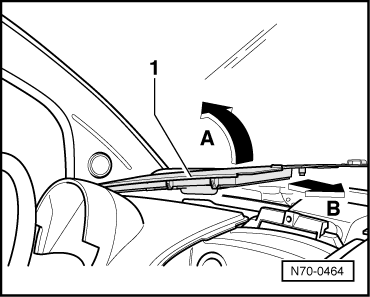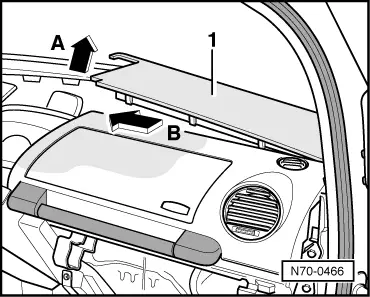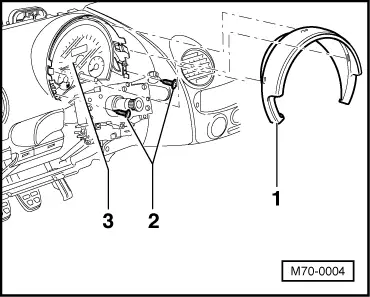| –
| Turn rotary part -1- of lighting switch to position 0. |
| –
| Press rotary grip inwards -arrow A- then turn it to the right -arrow B-. |
| –
| Pull switch out of dash panel -arrow C- and disconnect electrical connections. |
| –
| Disconnect switch -2- for headlight range control and pull off connector. |
|
|
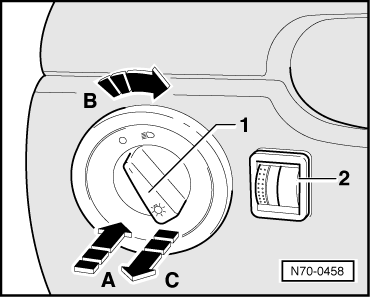
|