Passat Wagon V6-2792cc 2.8L DOHC (1994)
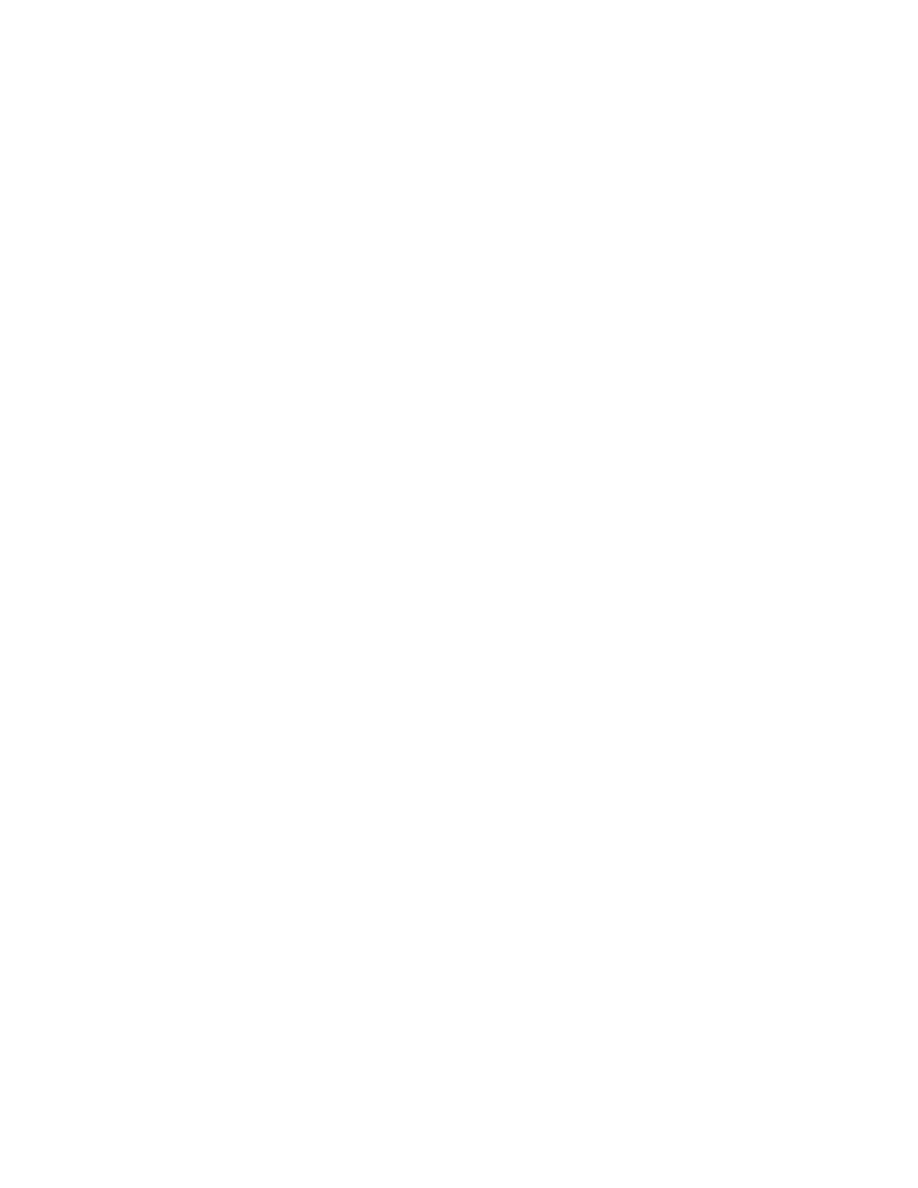
battery ground strap (obtain radio security code first) then reconnect. This will cancel all Multi-function indicator memories and zero the electronic
unit.
Clock Inaccurate
-
Reset clock to proper time
-
Time deviation of 5 seconds/24 hours is permissible
-
If clock deviates more than 5 seconds/24 hours or loses time (1 minute per day), ensure digital clock counter is properly synchronized as follows
(VDO instrument clusters only):
-
Obtain radio security code
-
Disconnect battery ground strap and wait at least 30 seconds
-
Reconnect battery ground strap and set clock to correct local time
-
Verify clock keeps accurate time
-
Activate radio using security code
-
On non-VDO instrument clusters, if clock deviates more than 5 seconds/24 hours, replace instrument cluster printed circuit
Total or single trip memory of Multi-function indicator not OK
Memories cannot be switched over or controlled See page 10, "Multi-function Indicator Mode Select Switch (E 86), Memory Switch (E 109) and wiring,
cheeking". If Mode Select Switch (E 86), Memory Switch (E 109) and wiring check OK, replace printed circuit.
Memories cannot be cancelled or are permanently cancelled (do not store information)
-
Switch ignition on
-
Set Memory Switch (E 109) to position 1: Time is displayed
-
Press mode select switch once: Driving time (stored value) is displayed
-
Slide Memory Switch (E 109) fully left from position 1 to position 0 and hold for longer than 1 second: The display goes to 0:00 and changes to 0:01
after 1 minute
-
If function is OK, slide Memory Switch (E 109) fully right past position 2 to position 0 and hold for longer than 1 second. The display goes to 0:00
and changes to 0:01 after 1 minute
If one or both memories cannot be cancelled, see "Multi-function Indicator Mode Select Switch (E 86), Memory Switch (E 109) and wiring, checking',
page 10. If the Mode Select Switch (E 86), Memory Switch (E 109) and wiring are OK, replace printed circuit.
Driving @me remains at 0:00
See "Multi-function Indicator Mode Select Switch (E 86), Memory Switch (E 109) and wiring, checking", page 10. If the Mode Select Switch (E 86),
Memory Switch (E 109) and wiring are OK, replace printed circuit.
Driving distance remains at 0
If the speedometer (G 21) is also malfunctioning , see 'Speedometer Vehicle Speed Sensor (VSS) (G 22). checking", page 13. If the wiring and pulses
from Speedometer Vehicle Speed Sensor (G 22) are OK, see "Multi-function indicator Mode Select Switch (E 86), Memory Switch (E 109) and wiring,
checking", page 10. If the Mode Select Switch (E 86), Memory Switch (E 109) and wiring are OK, replace printed circuit.
Driving distance not accurate
Deviations up to max. +/- 4% between actual and calculated driving distance are permissible. If the deviation is more than 4%, see "Speedometer
Vehicle Speed Sensor, (G 22), checking", page 13. If the wiring and pulses from the Vehicle Speed Sensor (G 22) are OK, replace printed circuit.
Average speed display remains at "0" or display not accurate
Check driving distance display and driving time display . If driving time and distance are also inaccurate, troubleshoot these conditions first, see page 6.
If the driving time and distance displays are OK, replace printed circuit.
Average fuel consumption display not accurate
If the average speed display and driving distance display are also inaccurate, troubleshoot these conditions first, see above. If the average speed and
driving distance displays are OK:
Check fuel consumption signal from engine control module (see Diagnostic Trouble Code (DTC), checking using VAG 1551, Repair Groups 01 and 25,
Fuel Injection and Ignition).
If the consumption signal from engine control module is OK:
Check wiring from engine control module to instrument cluster. If the
wiring is OK, replace printed circuit.
