Polo Mk3
|
Radio systems
Electronic anti-theft system for "BETA" and "GAMMA" radios 10.99 >
The radio is equipped with an electronic convenience anti-theft system which is used in conjunction with the dash panel insert. After disconnecting the radio voltage supply, the radio operation is restored when reconnecting the voltage supply without entering the code number. Functional notes After the initial activation of the electronic anti-theft system, a code number is stored in the radio unit and the vehicle dash panel insert. The internal code numbers for the radio unit and the dash panel insert are now compared. If the codes are identical, the dash panel insert recognizes that the installed radio unit belongs to the vehicle and the radio is operational with no requirement for the anti-theft code to be re-entered. If the radio is exchanged, the anti-theft code must be entered again. =>Activating electronic anti-theft system for "BETA" and "GAMMA" radios, Page 91-28 . Then after switching on the "S contact" via the ignition/starter switch, the comparison between dash panel insert and radio is started immediately. The comparison takes approx. 5 seconds. During this period no diagnosis unit may be connected the system. Thereafter, once the voltage supply is connected and the unit is switched on, the radio is operational in the vehicle with no requirement for the anti-theft code to be re-entered. The electronic anti-theft system is activated and blocks the radio unit as soon as
A radio unit which has been blocked by the electronic anti-theft system is shown when "SAFE" and "1000" appears in the display when switching the unit on. Activating electronic anti-theft system for "BETA" and "GAMMA" radios On new radio units, the electronic anti-theft system is not active until the correct code number has been entered. A blocked (locked) radio unit will only work again if the correct code number for the electronic anti-theft system is entered. Notes:
The unit automatically displays "SAFE" and then "1000". There is no need to operate any buttons.
If the code number has been entered correctly into the radio unit, when the ignition key is removed, the diode located next to the unit name will flash. If the diode flashes the radio is ready for operation and the electronic anti-theft coding is activated. Note: If when initially activating the electronic anti-theft coding, the code is incorrectly entered twice, the radio will be electronically locked for 2 hours. This electronic lock can be released for the coding procedure with the V.A.G 1551 by entering the correct code number via the "Login procedure". The procedure thereafter is as described. It can only be carried out for the "initial" activation of the electronic anti-theft system for "BETA" and "GAMMA" radios. Connecting fault reader V.A.G 1551 and selecting functions (Interrogating unit version) Check prerequisites:
Special tools, testers and auxiliary items required
|
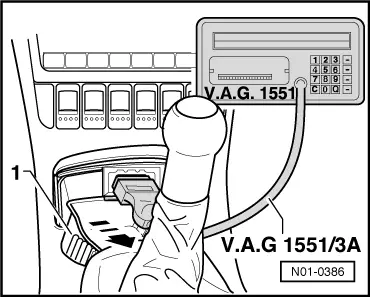 |
|
|
Connect fault reader using cable V.A.G 1551/3 as follows:
|
| → Indicated on display: |
|
|||
|
* Appears alternately Notes:
=> Current flow diagrams, Electrical fault finding and Fitting locations binder
|
| → Indicated on display: |
|
||
|
| → Indicated on display: |
|
||
|
| → Indicated on display: |
|
||
| → Indicated on display: |
|
||
|
| → Indicated on display: |
|
||
| → Will be indicated on display: |
|
||
|
| → Indicated on display: |
|
||
|
| → Indicated on display: |
|
||
|
| → Indicated on display: |
|
||
|
| → Indicated on display: |
|
||
|
Enter correct code, to do this first enter "0", then enter 4-digit code number. |
| → Indicated on display e.g.: |
|
||
|
| → Indicated on display: |
|
||
|
Ending output
|
| → Indicated on display: |
|
||
|
| → Indicated on display: |
|
||
|
