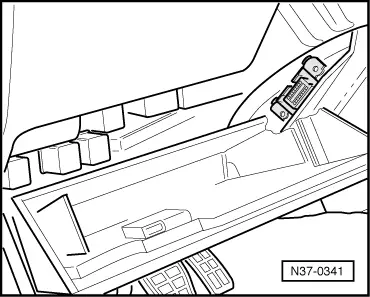Polo Mk3
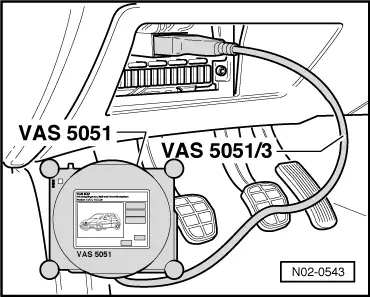 |
|
|
For vehicles 09.97 ▸ The self-diagnosis connection is located on the fuse strip in front left footwell
|
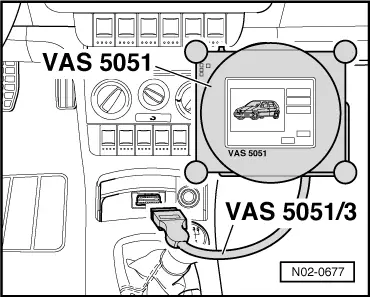 |
|
|
For vehicles 10.99 ▸
Selecting operating mode:
Selecting vehicle system:
The control unit identification and coding are indicated on the display. Selecting diagnosis function: All diagnostic functions available are indicated on the display.
Notes:
Connecting V.A.G 1551 Check prerequisites:
Work sequence
Notes:
=> Current flow diagrams, Electrical fault finding and Fitting locations binder
|
| → Indicated on display: |
|
|||
|
* Appears alternately
|