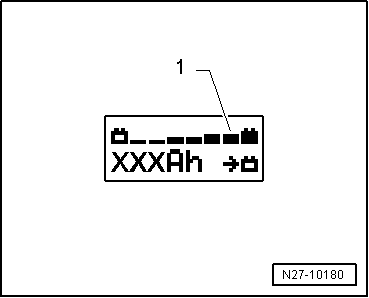| When 100% charged, all the bars will appear on the display -1-. |
| The Battery -A- is ready for use. |

Note | t
| In the „normal charging“ operational mode, all
electrical components in the vehicle can be activated. However, the
charging process will take longer. |
| t
| According to the type of Battery -A-, the charger commutes to trickle charge after a period of 1 to 7
hours. To achieve a 100% charge, the Battery -A- should remain connected to the charger for this entire period. |
| 1 - | The Battery -A- voltage indicated
does not correspond to the nominal voltage: |
| –
| Keep pressing the „Up“↑ or „Down“↓ button until charging begins. |
| 2 - | The Battery -A- voltage indicated
does not correspond to the nominal voltage - charging has already
begun: |
| –
| Press the START/STOP button twice. |
| –
| Keep pressing the „Up“↑ or „Down“↓ button until a new charging begins. |
| 3 - | The charger does not recognize any Battery -A- if the voltage is lower than 2 V: |
| The information on the display remains unaltered: |
| The type of Battery -A- and the
amperes/hour (Ah) set are displayed. |
| Finalizing Battery -A- charging: |
| –
| Press the START/STOP button. |
| –
| Disconnect the black charging terminal „-“ from
the charger of the negative pole of the Battery -A-. |
| –
| Disconnect the red charging terminal „+“ from
the charger of the positive pole of the Battery -A-. |
| –
| Disconnect the charger from its power source. |
|
|
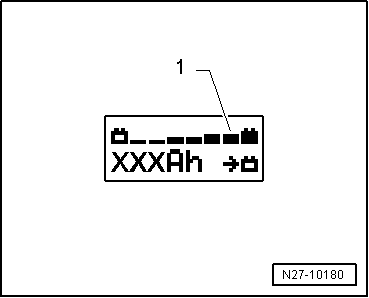
|
 Note
Note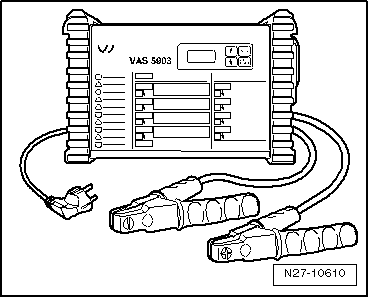
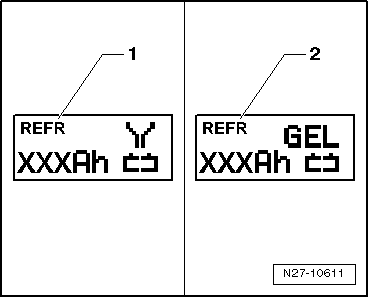
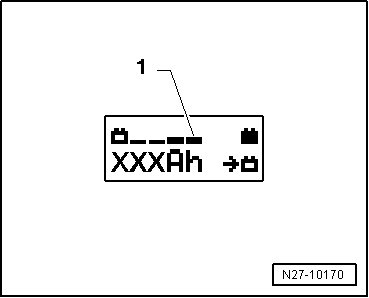
 Note
Note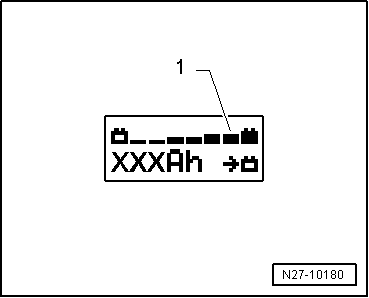
 Note
Note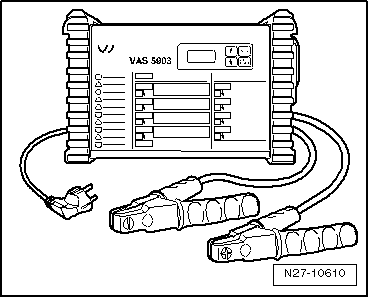
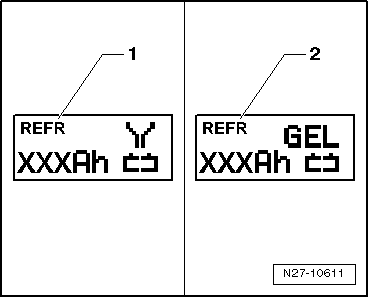
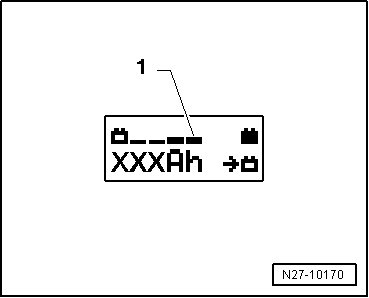
 Note
Note