C70 L5-2.4L Turbo VIN 63 B5244T7 (2003)
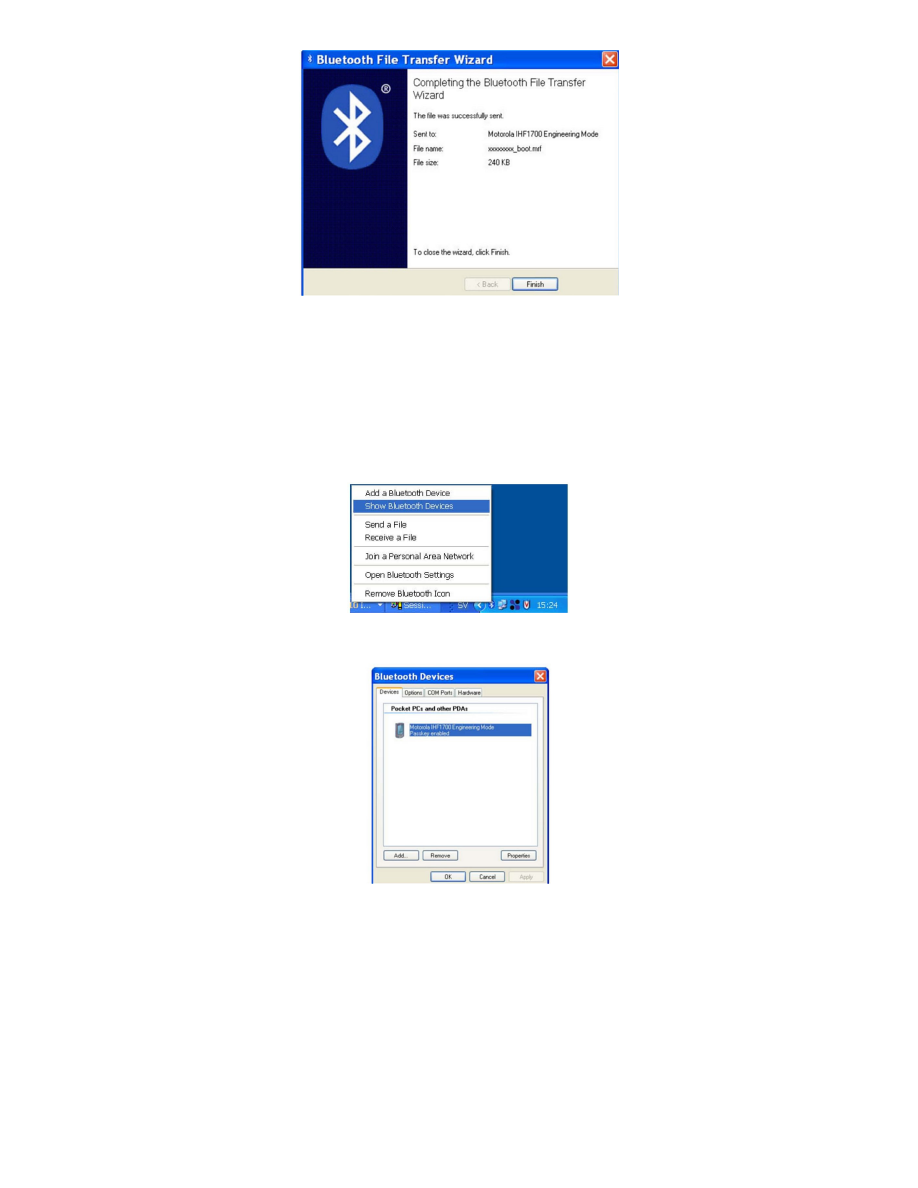
4:8 Once the file is fully transferred, the hand free system will write the data to memory. Once the file is fully programmed, the Blue LED will
flash slowly and the tone will change to a slow beep. Click "Finish'.
Important: The audio indicator is a feature of bootloader. Some old bootloader software may not contain this feature and hence this audio
indicator will not be heard.
4:9 Turn ignition off.
Bootloader SW delivery is complete.
4:10 Right click on the Bluetooth icon in the task bar and select "Show Bluetooth Devices'
4:11 The "Bluetooth Devices' tab is now displayed. If any devices called "Motorola IHF1700 Engineering Mode'. appear. Highlight the device and
click "remove'. Click on "OK' to close the panel.
5. Flashing the Combined Application
5:1 Put the hand free system into reflash mode.(See step 3:2)
