S40 T5 AWD L5-2.5L Turbo VIN 67 B5254T7 (2008)
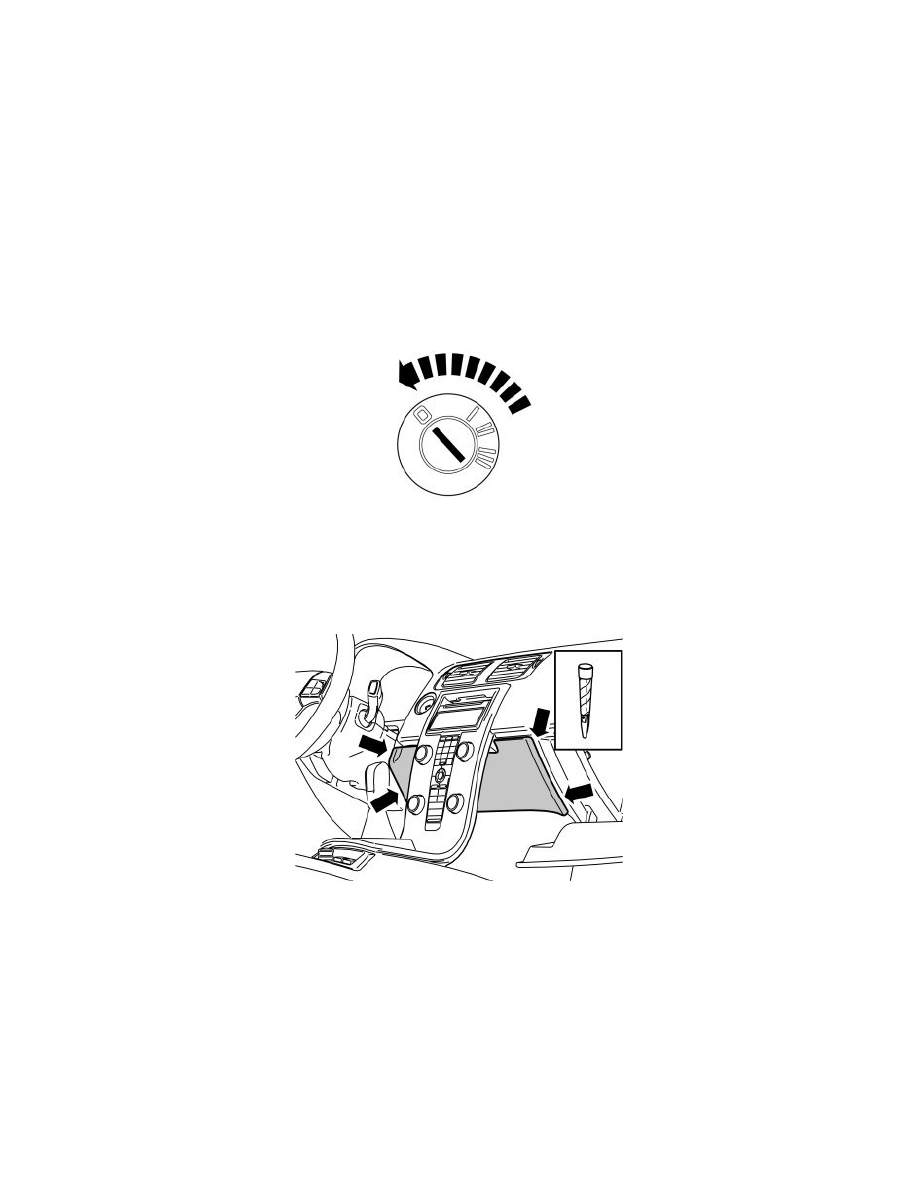
-
The illustrations display the procedure in order of operation. The order of operation is repeated in the text section
-
Cut out the text page in order to follow the illustrations and text at the same time.
USB/Ipod Music Player, Bluetooth handsfree
Note! This installation instruction shows the installation of the USB/iPod adapter and Handsfree with Bluetooth on left-hand drive vehicles.
When installing in right-hand drive vehicles the steps are performed on the opposite side and/or mirrored. The right-hand drive design is also
shown with text and pictures when operations differ.When installing Velcro fasteners/tape the underlying surface must be kept at a
temperature of at least +20° C (68°F).The cable between USB/iPod adapter and music player can be ordered for USB, iPod, or both.Wiring A is
for vehicles with an internal amplifier that is located in the media player.Wiring B and C are for vehicles with an external amplifier, located on
the left-hand side of the cargo compartment.Cars with Performance Sound have internal amplifier.Cars with the High Performance and
Premium Sound audio systems have external amplifier.There may be components in the accessories kit that are not used for this installation.
Place the manual for this accessory in a suitable place in the vehicle.
Preparations
-
Turn the ignition key to position 0.
Note! Wait at least three minutes before unplugging the connectors or removing other electrical equipment.
-
Open the glovebox.
Carefully pry off the panel at the rear of the centre console. Use a plastic weatherstrip tool. The panel is attached by two clips on each of the short sides.
-
Pull the panel away downwards.
