S60 L5-2.4L VIN 64 B5244S6 (2003)
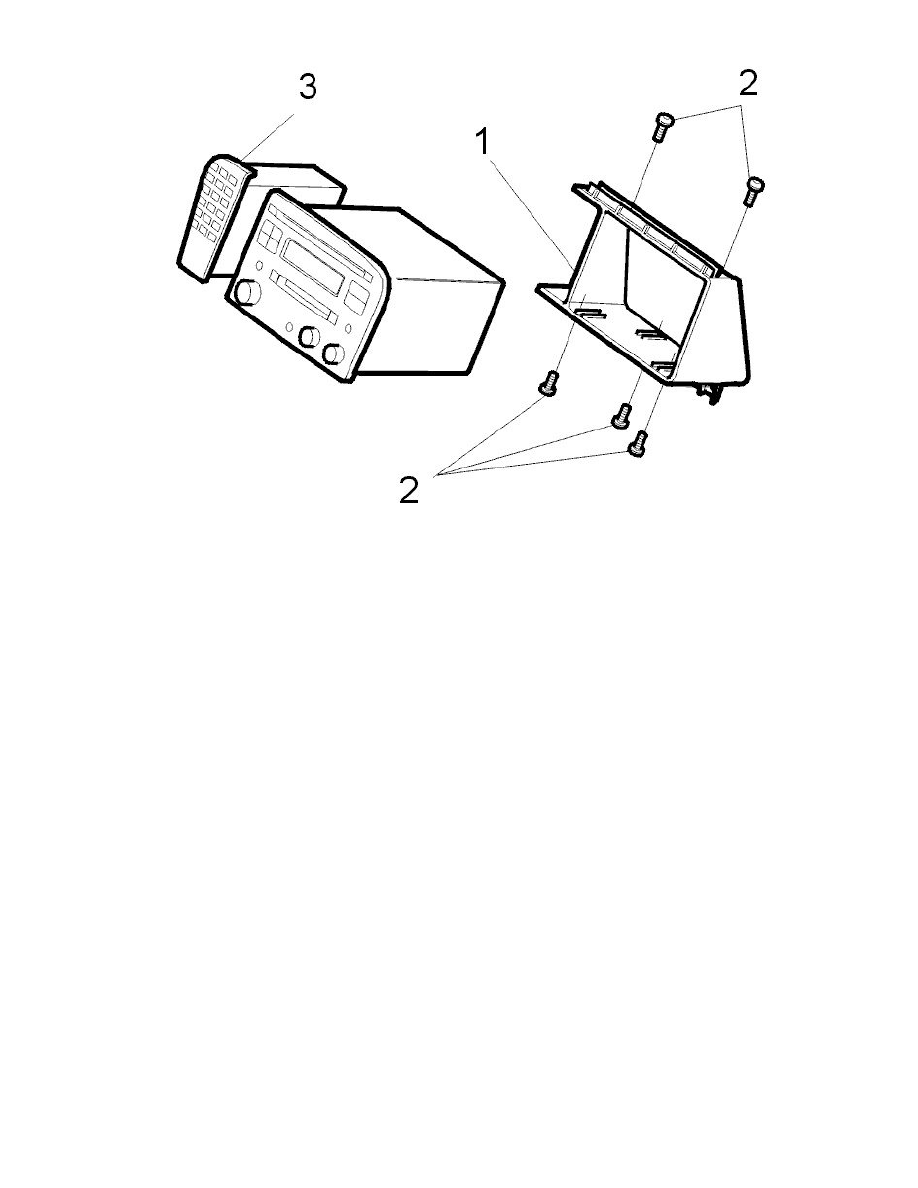
Install:
-
the connectors and the control module (3)
-
the radio/telephone. See Radio/carphone, replacing See: Accessories and Optional Equipment/Cellular Phone/Service and Repair/Removal and
Replacement/Radio/Carphone, Replacing.
Note! Ensure that the keypad engages in the radio and frame.
Install the applicable software.
Activating private car phone subscriptions
When changing Phone module (PHM), the customer's phone number must be programmed manually in the new phone module.
The telephone company carrying the subscription must also get information about the phone module's ESN (Electrical Serial Number) to enable
connection of the subscription to the new phone module.
To program telephone numbers and read off the ESN (Electrical Serial Number), see Private telephone subscription, activation See: Accessories and
Optional Equipment/Cellular Phone/Service and Repair/Procedures.
Activating Volvo On Call Plus
1. Go to the desktop on the computer. Click the icon for "Volvo On Call Plus".
2. Find the correct vehicle using the vehicle's VIN-number or the customer's name
3. Select Repair Verification, ECU replaced from the menu
4. Activate the system. See Activation procedure for Volvo On Call Plus See: Accessories and Optional Equipment/Emergency Contact
Button/Service and Repair/Activation Procedure For Volvo On Call Plus.
