S60 2.5T AWD L5-2.5L Turbo VIN 59 B5254T2 (2004)
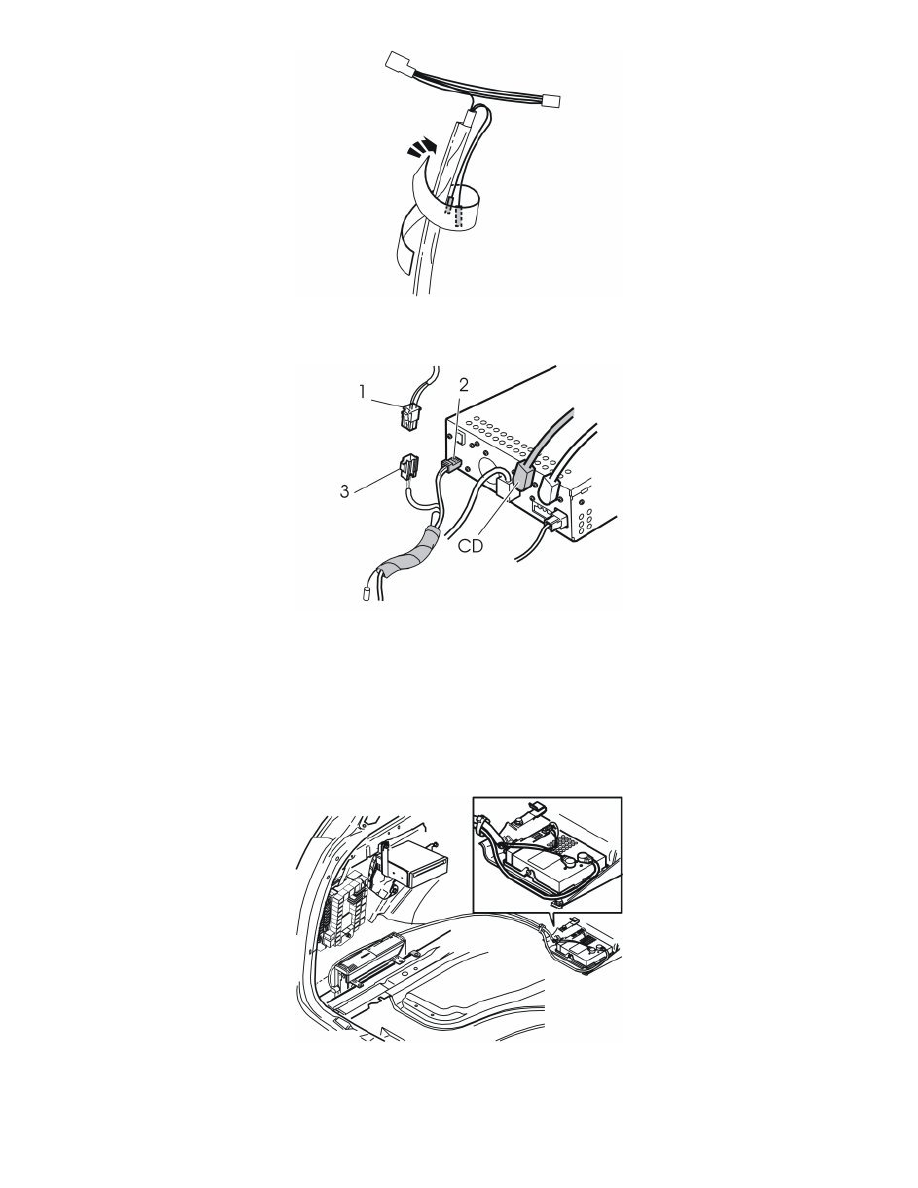
-
Position the two red/white (R/W) single cables back along the cable. Insulate the cables. Secure the cables using the foam tape from the kit. They
must not come into contact with the chassis. The two green connectors must not be connected.
-
Disconnect the connector for the DVD power supply (1)
-
Connect the connector for the CD changer power supply to the DVD unit (2)
-
Connect the connector previously removed from the DVD unit to the other connector (3) for the CD changer
-
Replace the fuse in fuse holder 10 in the rear electronic module (REM) with a 5A fuse
-
Connect the DIN cable to the DVD unit. The DIN cable is connected to the TV unit in cars which have a TV unit
-
Reinstall the DVD reader and bracket. Tighten using the three screws
-
Reinstall the protective cover for the DVD reader.
Applies to cars with RTI/DVD and TV
-
Route the DIN cable, which was connected to the CD changer, along the wheel arch under the rubber insulation and under the TV receiver. See the
illustration
-
Connect the DIN cable to the TV receiver. Secure the cable at the existing cable harness from the TV receiver
-
Tape any excess wiring at various places to prevent rattles.
