S80 L6-2.9L VIN 92 B6294S2 (2004)
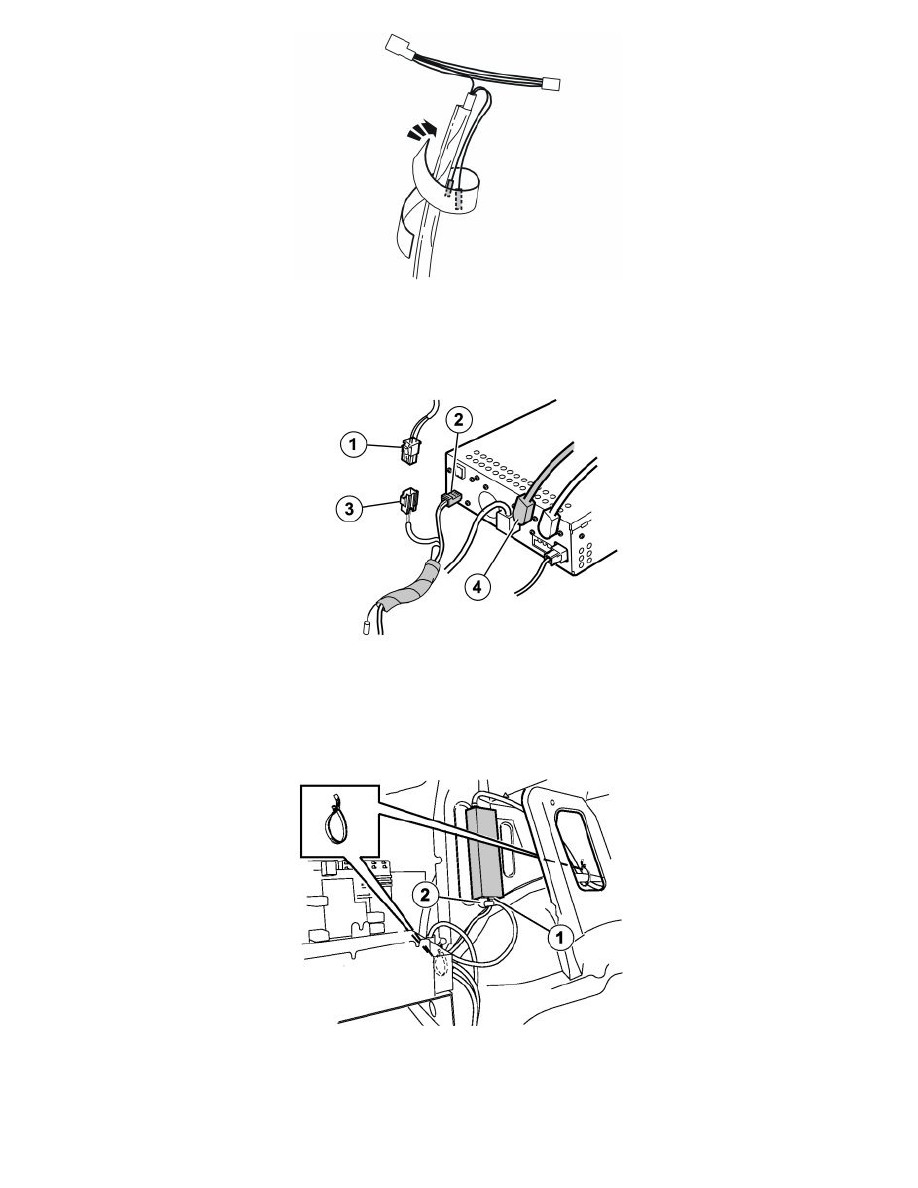
Applies to cars with RTI (road traffic information)
-
Position the two red/white (R/W) wires back along the cable. Insulate and fasten them at the cable using foam tape from the kit. They must not
come into contact with the chassis. The two green connectors should be loose.
Applies to cars with RTI (road traffic information)
Connection to the DVD unit
-
Unplug the DVD power supply connector (1).
-
Plug in the connector of the iPod adapter power supply into the DVD unit (2).
-
Plug in the connector unplugged from the DVD unit into the other connector of the iPod adapter (3).
-
Connect the Melbus cable (4), P/N 8633596, to the DVD unit.
-
Clamp in all cables at existing cable harnesses using tie straps from the kit. Make sure that the cables do not chafe against sharp edges.
Applies to cars with RTI (road traffic information)
-
Plug in the blue connector (1) for the iPod adapter's power supply.
-
Connect the Melbus cable (2), P/N 8633596, from the DVD unit.
-
Clamp all cable harnesses and excess Melbus cable together with existing cable harnesses using tie straps from the kit. Use the hole in the edge of
the plate at the rear edge of the wheel housing to secure the tie strap. Make sure that the cables do not chafe against sharp edges.
