S80 L6-2.9L VIN 92 B6294S2 (2004)
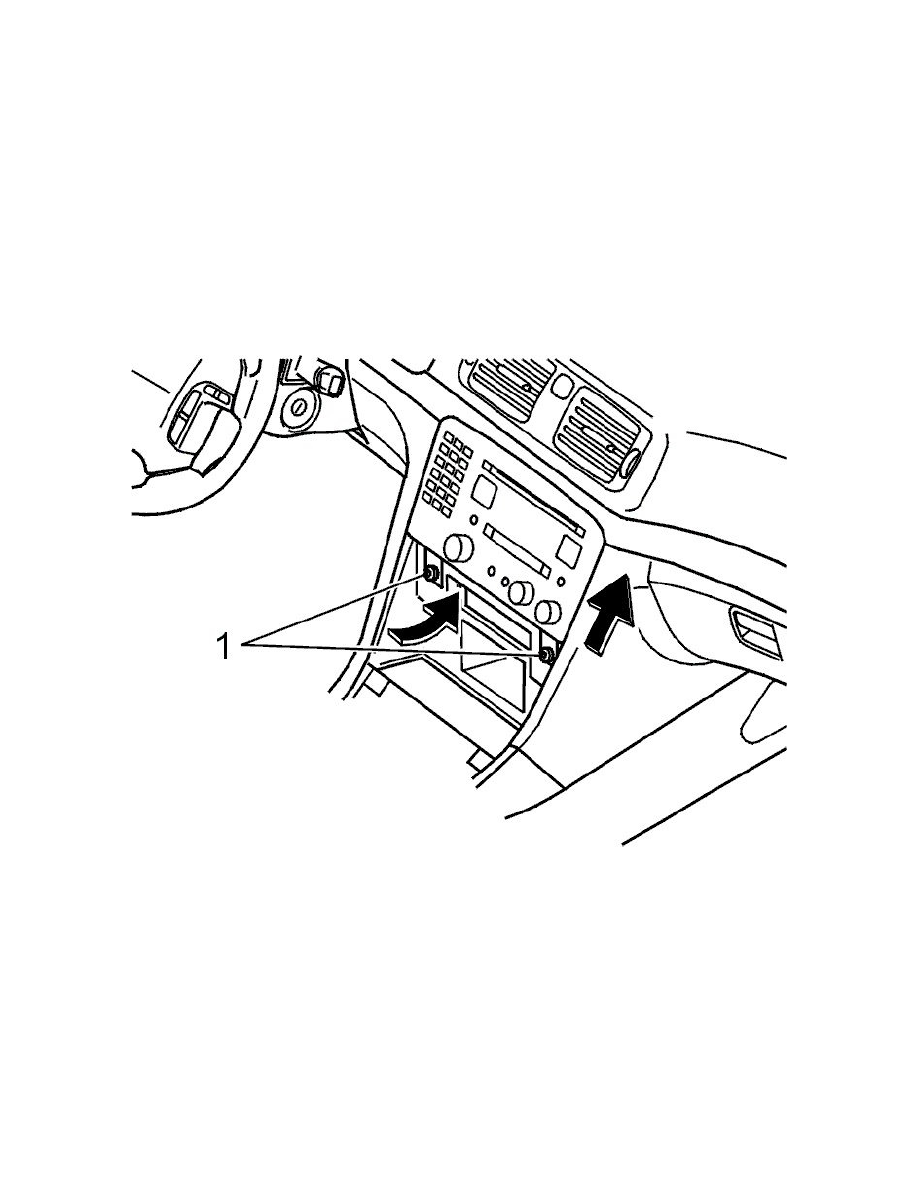
Hold the radio unit in the same position as when installed in the vehicle (tilted 15-20°) as illustrated. See illustration (A).
Reset the CD mechanism by:
-
Switch on the ignition.
-
Disconnect the green connector from the radio/CD player. Wait 5 seconds
-
Reconnect the green connector to the radio/CD player. The CD player has been reset
-
Wait until no sound is heard from the CD mechanism.
Remove the cable harness.
Installation
Installing the radio/car-phone
Hold the radio unit in the same position as when installed in the vehicle (tilted 15-20°) when connecting the connector.
Install:
In reverse order.
Angle the radio and car-phone unit in and press it upwards.
Ordering car-phone software
Order the software. See: Testing and Inspection/Programming and Relearning/Software Downloading.
Finishing work, car-phone
Check that no diagnostic trouble codes have been stored during the repair.
Test drive the vehicle. Check that the function of the engine is OK.
Ordering radio software
Order software. See: Testing and Inspection/Programming and Relearning/Software Downloading.
Finishing work, radio
