S80 T6 L6-2.9L Turbo VIN 91 B6294T (2002)
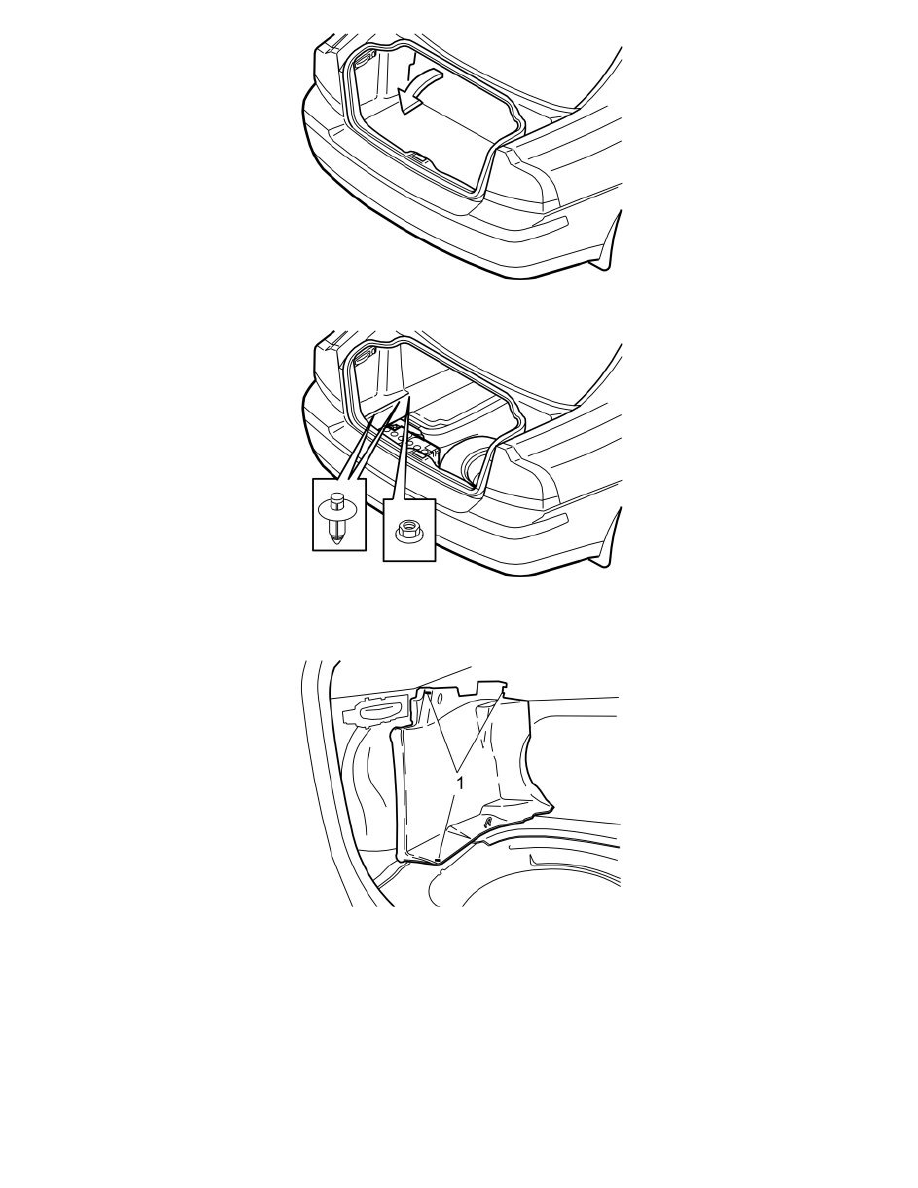
-
Remove the cargo compartment carpet.
-
Press in the centre of the clips on the lower edge of the folding side panel on the left-hand side until a click is heard.
-
Remove the two clips.
-
Remove the plastic nut from the front edge of the side panel.
Remove:
-
the clips (1) and plastic nut from the left front side panel in the cargo compartment. The front upper clip is most easily removed from the rear seat
side.
-
the front side panel.
Installing the iPod adapter
