S80 T6 L6-2.9L Turbo VIN 91 B6294T (2002)
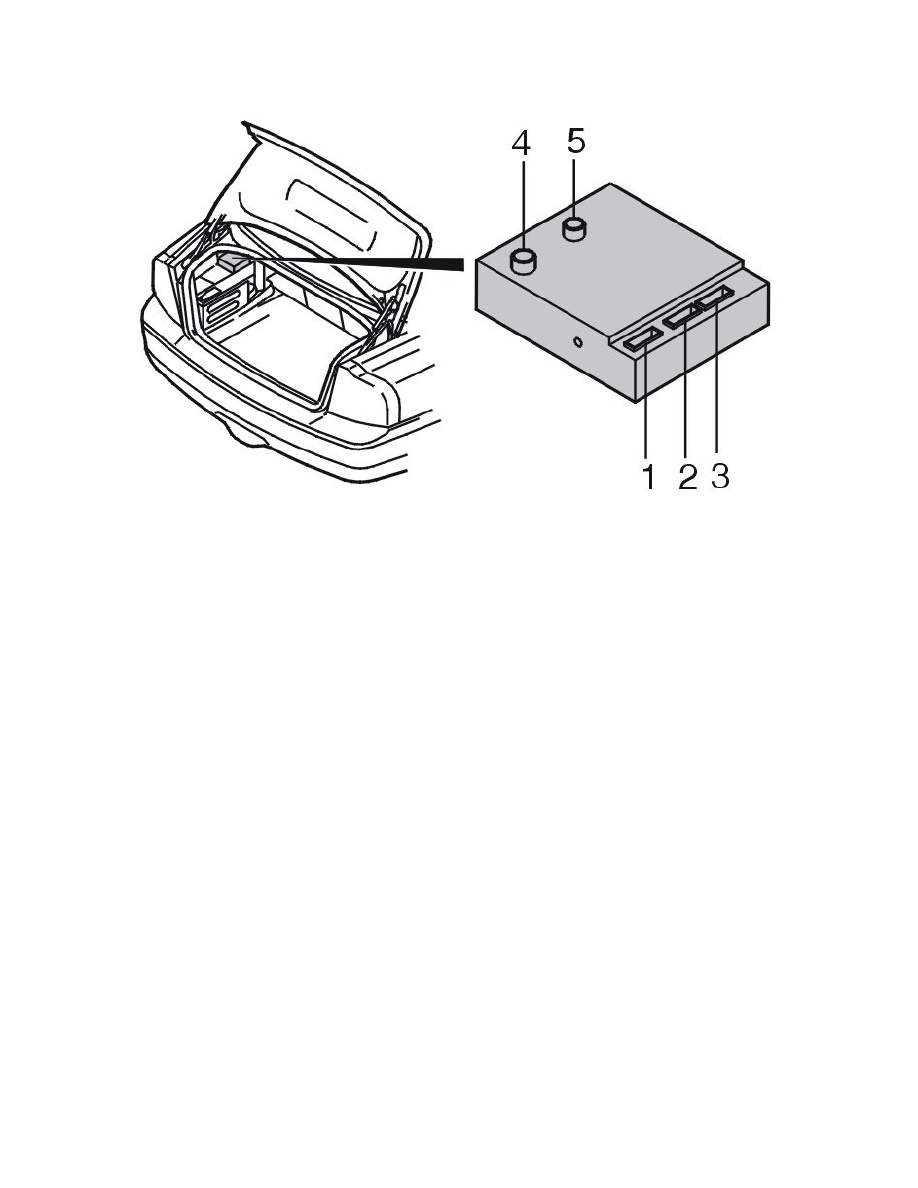
Was a fault detected?
Yes - FAULT FOUND
No - No Fault Found
-------------------------------------------------
Checking the Picture from the DVD Unit
Checking the picture from the DVD unit
Checking the picture from the DVD unit
Check that the disc in the DVD unit is not scratched or damaged.
Check that the radio is switched on.
Check that the switch for the DVD unit (positioned above the ashtray in the center console) is pressed in and lit.
Check that the DVD unit plays the disc.
Check that the VIDEO plug connector is connected to the DVD unit.
Hint: Certain models of the DVD unit have an extra cable connected to the video input on the DVD unit. This means that there is an extra splicing point
between the DVD unit and the connector to the rear center console locker. Check that the two cables are connected to each other.
Remedy as necessary.
Other information:
-
To access or replace the fuses, see Location of fuses in the rear center console Executive See: Maintenance/Fuses and Circuit
Breakers/Fuse/Locations/Location of Fuses in the Rear Center Console Executive
-
To fault-trace wiring and terminals see Checking wiring and terminals See: Testing and Inspection/Component Tests and General
Diagnostics/Checking Wiring And Terminals
-
For additional information about sound and picture related faults, see Checking the picture on the rear display screen
-
To access or replace the DVD unit, see Replacing the DVD See: Service and Repair/Replacing the DVD.
