S80 T6 L6-2.9L Turbo VIN 91 B6294T (2002)
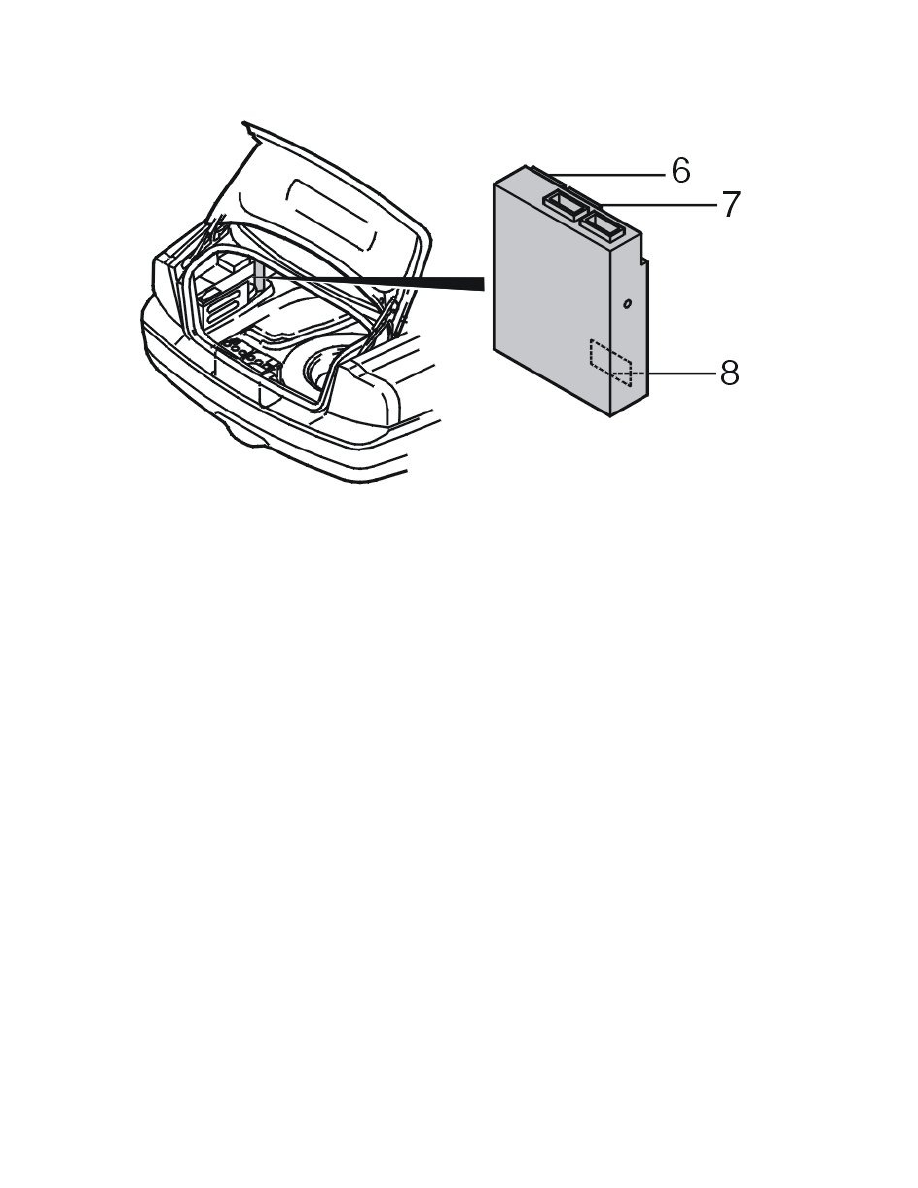
Was a fault detected?
Yes - FAULT FOUND
No - Checking the rear display screen
-------------------------------------------------
Checking the rear display screen
Check that the connector for the display screen is connected.
Check the supply voltage for the display screen between terminals #D11 and #D15.
Check the supply voltage for the display screen between terminals #D12 and #D16.
The voltage must be approximately 12 V.
Check the wiring between the rear display screen and the M2D control module. Check for an open-circuit. Check for a short-circuit to ground. Check for
a short-circuit to supply voltage.
Remedy as necessary.
Other information:
-
To access and replace the rear display screen, see Replacing the display screen See: Television / Monitor/Service and Repair/Replacing the
Display Screen
-
For information about signals and connectors, see Signal specification, RTI (road traffic information) Executive See: Navigation System/Testing
and Inspection/Pinout Values and Diagnostic Parameters/Signal Specification/Signal Specification, RTI (Road Traffic Information) Executive
-
To access or replace the fuses, see Location of fuses in the rear center console Executive See: Maintenance/Fuses and Circuit
Breakers/Fuse/Locations/Location of Fuses in the Rear Center Console Executive
-
To fault-trace wiring and terminals see Checking wiring and terminals See: Testing and Inspection/Component Tests and General
Diagnostics/Checking Wiring And Terminals
