S80 T6 L6-2.9L Turbo VIN 91 B6294T (2002)
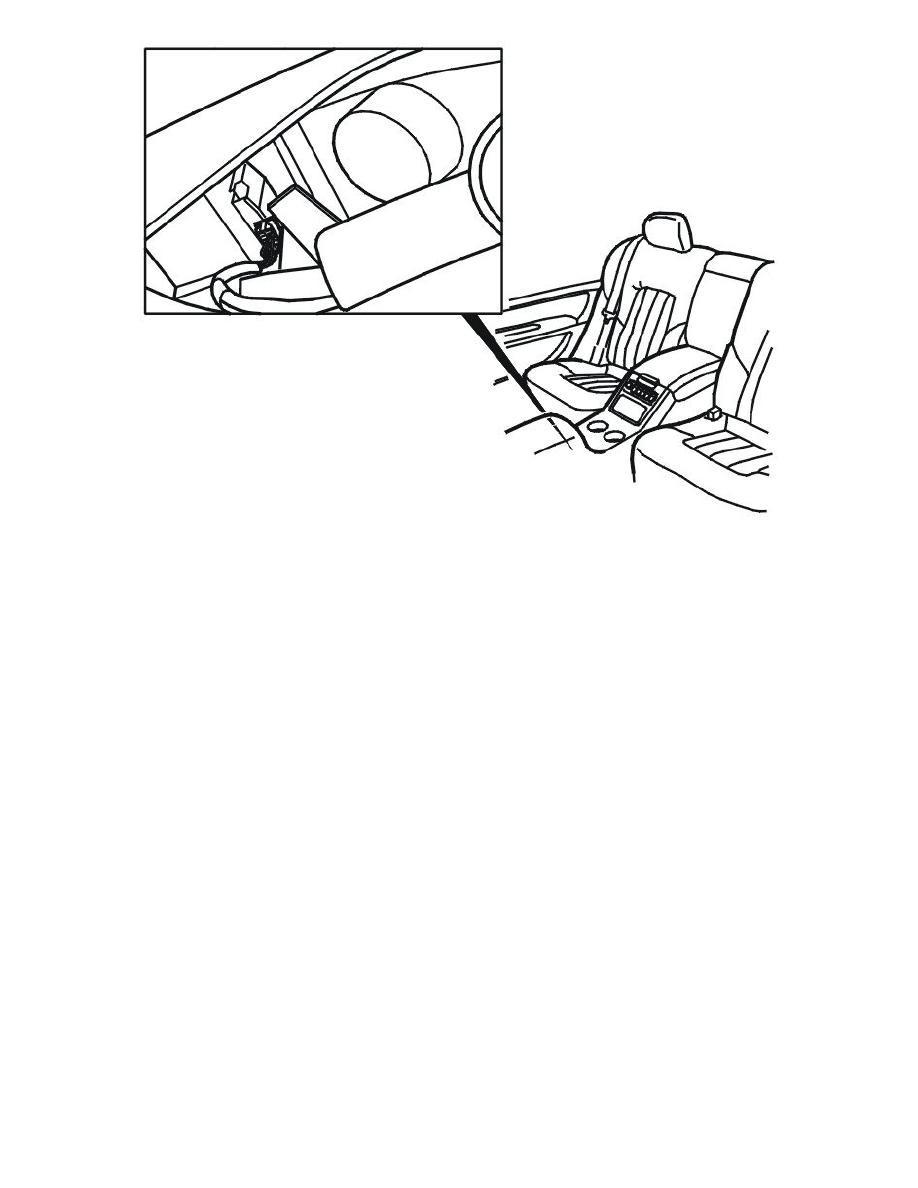
Was a fault detected?
Yes - FAULT FOUND
No - No Fault Found
-------------------------------------------------
Checking the Power Supply to the DVD Unit
Checking the power supply to the DVD unit
Checking the fuses and the power supply
Check that the fuses for the DVD unit are intact and that there is power supply to the fusebox.
The voltage must be approximately 12 V.
The fuses are positioned under the rear center armrest.
Check that the connectors on the side and reverse of the DVD unit are connected.
Depending on the model, slide the ON/OFF button (located on the side of the DVD unit) backwards, see position B. Alternatively press the PLAY button
on top of the DVD unit. See position C.
See the manual for the DVD about switching on the power for the DVD unit.
Remedy as necessary.
Other information:
-
To access or replace the fuses, see Location of fuses in the rear center console Executive See: Maintenance/Fuses and Circuit
Breakers/Fuse/Locations/Location of Fuses in the Rear Center Console Executive
-
To fault-trace wiring and terminals see Checking wiring and terminals See: Testing and Inspection/Component Tests and General
Diagnostics/Checking Wiring And Terminals
-
To access or replace the DVD unit, see Replacing the DVD See: Service and Repair/Replacing the DVD.
