S80 T6 L6-2.9L Turbo VIN 91 B6294T (2002)
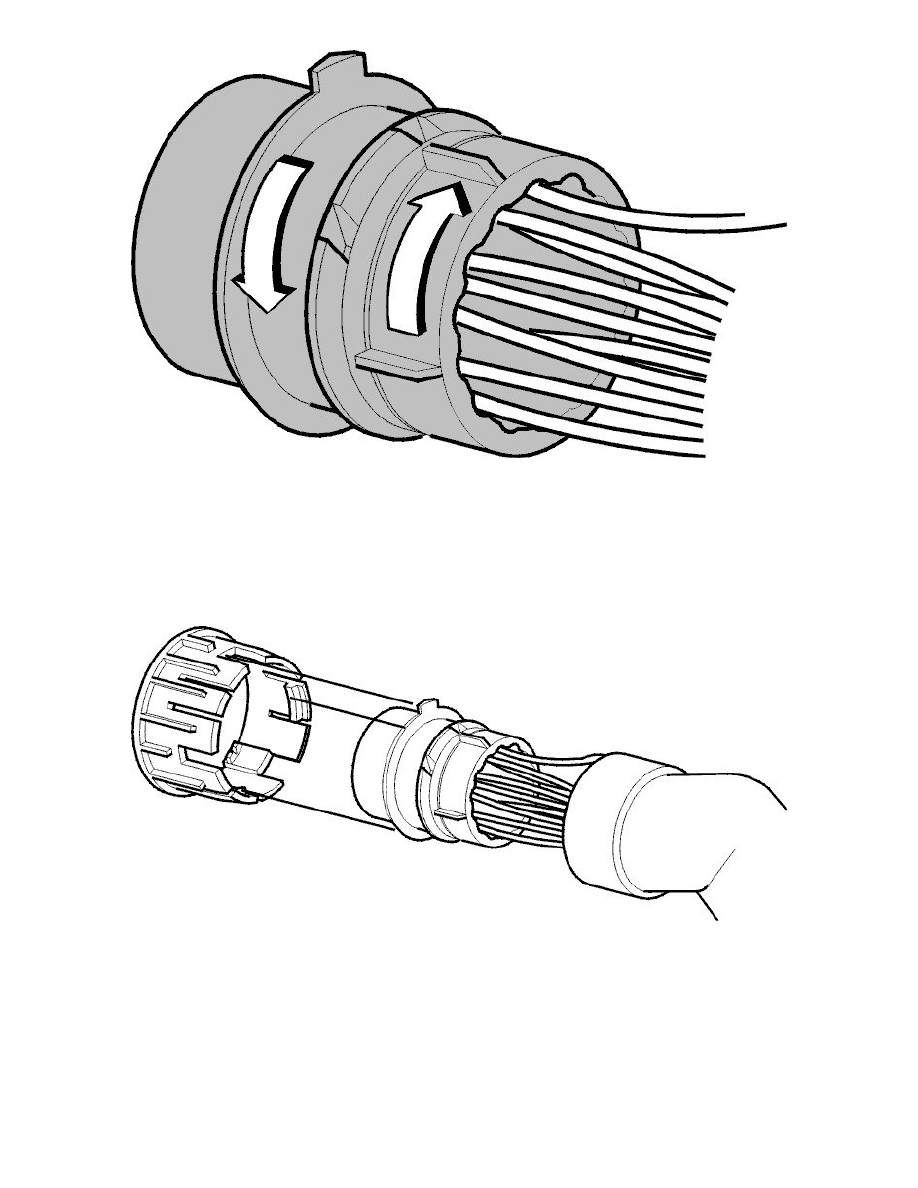
Secondary locking
-
Activate secondary locking by turning both the ring sections as shown in the illustration. A "click" indicates that the secondary locking has
engaged.
Check
-
Carefully pull on the cables to check the terminal is firmly attached.
Reassemble the connector
-
Push the rubber seal on to the socket housing.
-
Replace the retaining ring on the socket housing.
Example 2B
Example 2B
Pin type housing p/n 3545784-5
Replacement of cable terminals in pin housing
Note! For equivalent socket housing, see Example 2A See: Diagrams/Diagnostic Aids/Example 2A.
