S80 T6 L6-2.9L Turbo VIN 91 B6294T (2002)
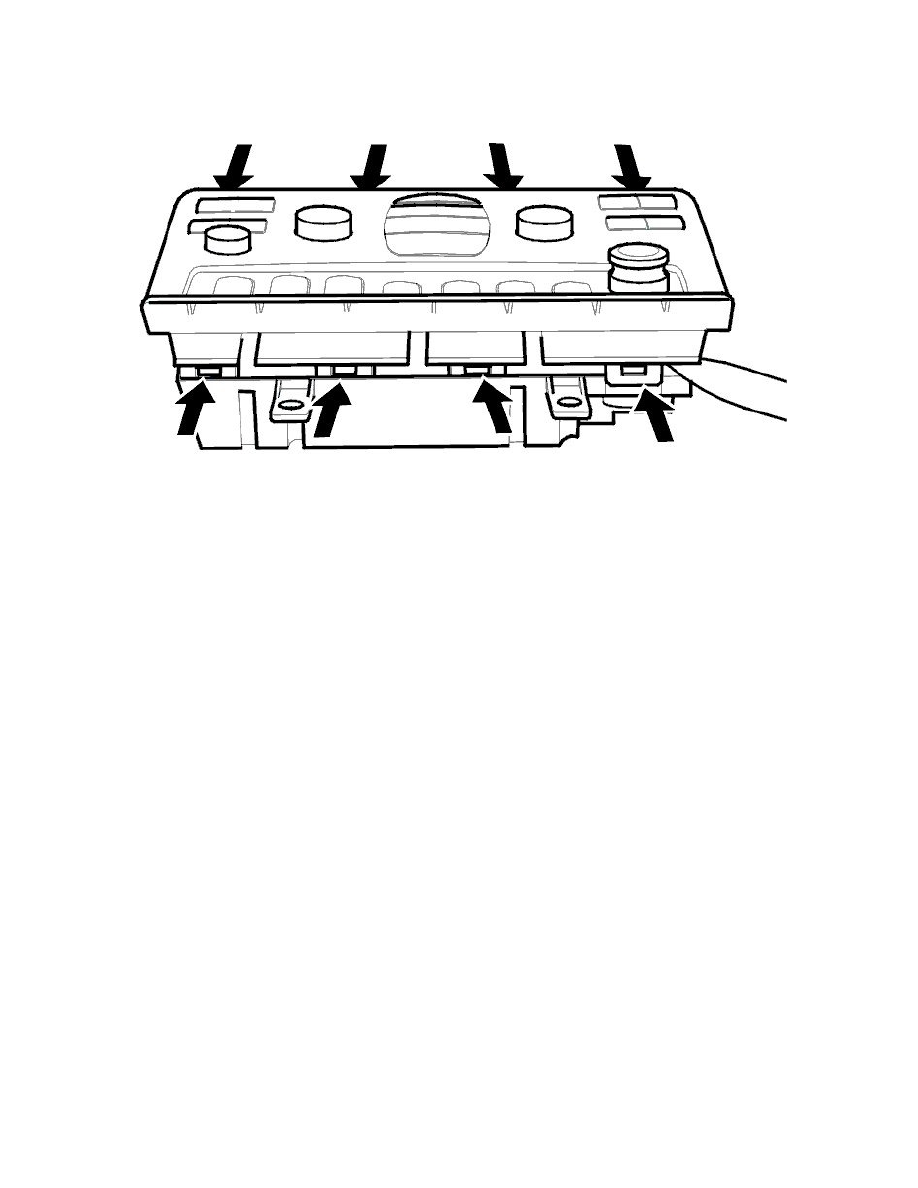
Removal
-
Remove the dashboard environment panel. See Replacing dashboard environment panel.
-
Remove the panel for the switches. See Replacing climate control unit switches See: Control Assembly/Service and Repair/Replacing Climate
Control Unit Switches.
-
Remove the rear cover.
Front panel
-
Release the catches. Pull off the front panel.
Note! Be careful if the front panel is to be reused. The panel has double-sided adhesive tape on the reverse.
Installation
-
When reusing the front panel, check that the tape is intact and secures correctly. Replace the tape if necessary.
-
For a new front panel, remove the masking tape from the double-sided adhesive tape and press the front panel into place.
Install in reverse order.
Ordering software
Order the software. See: Testing and Inspection/Programming and Relearning/Software Downloading.
Finishing
After replacing the control module, the following must be carried out.
-
Reprogram the customer programmed data.
-
Carry out self-adjustment of the damper motor end positions.
-
Test drive the car. Check that the function of the climate control system is OK.
-
Then check that no diagnostic trouble codes have been stored during the replacement.
Information about programming the control module, damper motor self-adjustment and reading off diagnostic trouble codes can be found under VIDA
vehicle communication.
Dashboard environment panel switches
