S80 T6 Executive L6-2.8L Turbo VIN 90 B6284T (2001)
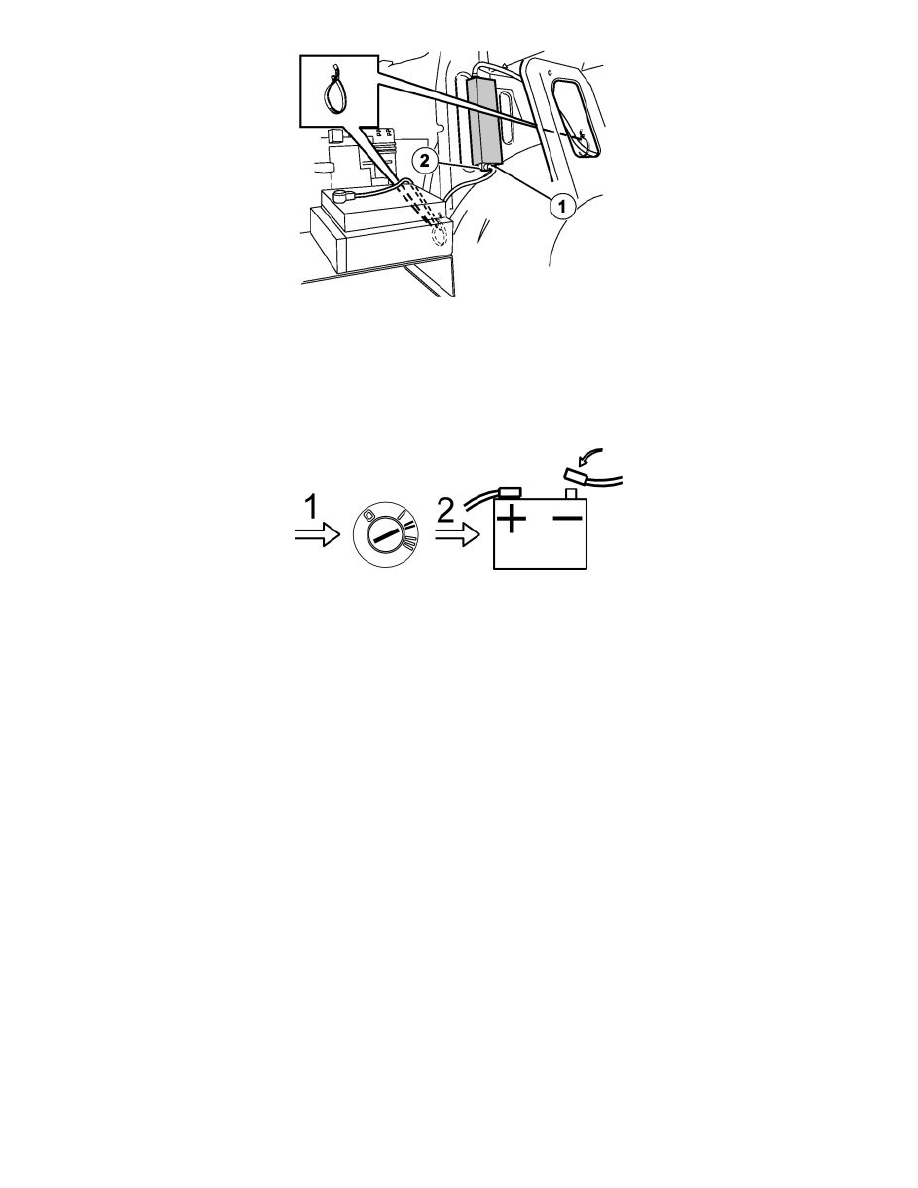
For cars with Sirius satellite radio or TV
-
Plug in the blue connector (1) for the iPod adapter's power supply.
-
Connect the Melbus cable (2) P/N 8673298 between the iPod adapter and the Sirius/TV unit.
-
Clamp all cable harnesses and excess Melbus cable together with existing cable harnesses using tie straps from the kit. Use the hole in the edge of
the plate at the rear edge of the wheel housing to secure the tie strap. Make sure that the cables do not chafe against sharp edges.
Applies to all models
-
Reinstall the side panel and folding panel in the cargo compartment.
-
Reposition the insulating and floor mats.
-
Reinstall the sill panels.
-
Reinstall the seat cushion.
-
Reinstall the side bolster.
-
Restore the backrest to its original position.
-
Reinstall the side panels of the tunnel console.
-
Connect the Melbus cable and other disconnected cables of the radio/dashboard environment panel and reinstall the units.
-
Reinstall the panel at the gear selector lever.
-
Turn the ignition key to position II.
-
Connect the negative battery lead.
-
Reinstall the cargo compartment carpet.
Functionality check
-
Connect an iPod unit with stored music.
-
Check that the adapter controls the iPod unit: "Volvo for life" and "OK to disconnect" appear on the iPod unit display. The scroll wheel and menu
buttons of the iPod adapter are locked.
-
Select "CD changer" using the SOURCE button on the radio.
-
Check that the iPod unit plays. If it does not have any defined play lists, only CD 10 (play list 10) will be played.
