S80 T6 Executive L6-2.8L Turbo VIN 90 B6284T (2001)
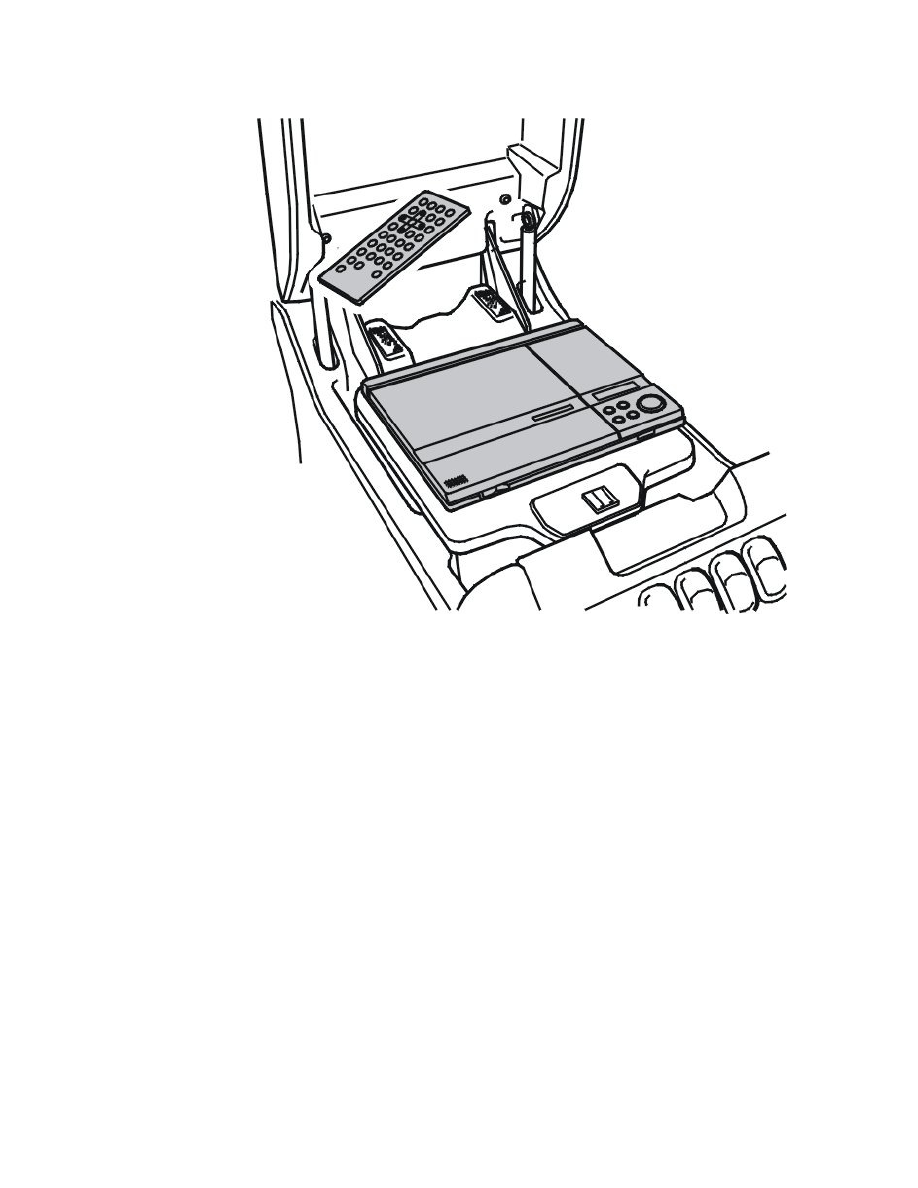
Install the loose adapter connector on the connector with a black dash on the terminal pin.
Connect the connectors to the DVD player.
The adapter must be in the yellow connector.
There is a storage position for the new remote control behind the DVD player.
Secure the hard part of the Velcro pieces supplied. Pull the backing off the Velcro.
Align the remote control. Press the remote control into place.
Check the function of the DVD player and the remote control.
Note! The car stereo must be on and in TV mode. Switch on the DVD player by holding the On/Off button down for approximately 2 seconds.
Press the same button again to start the DVD disc.
