S80 T6 Executive L6-2.8L Turbo VIN 90 B6284T (2001)
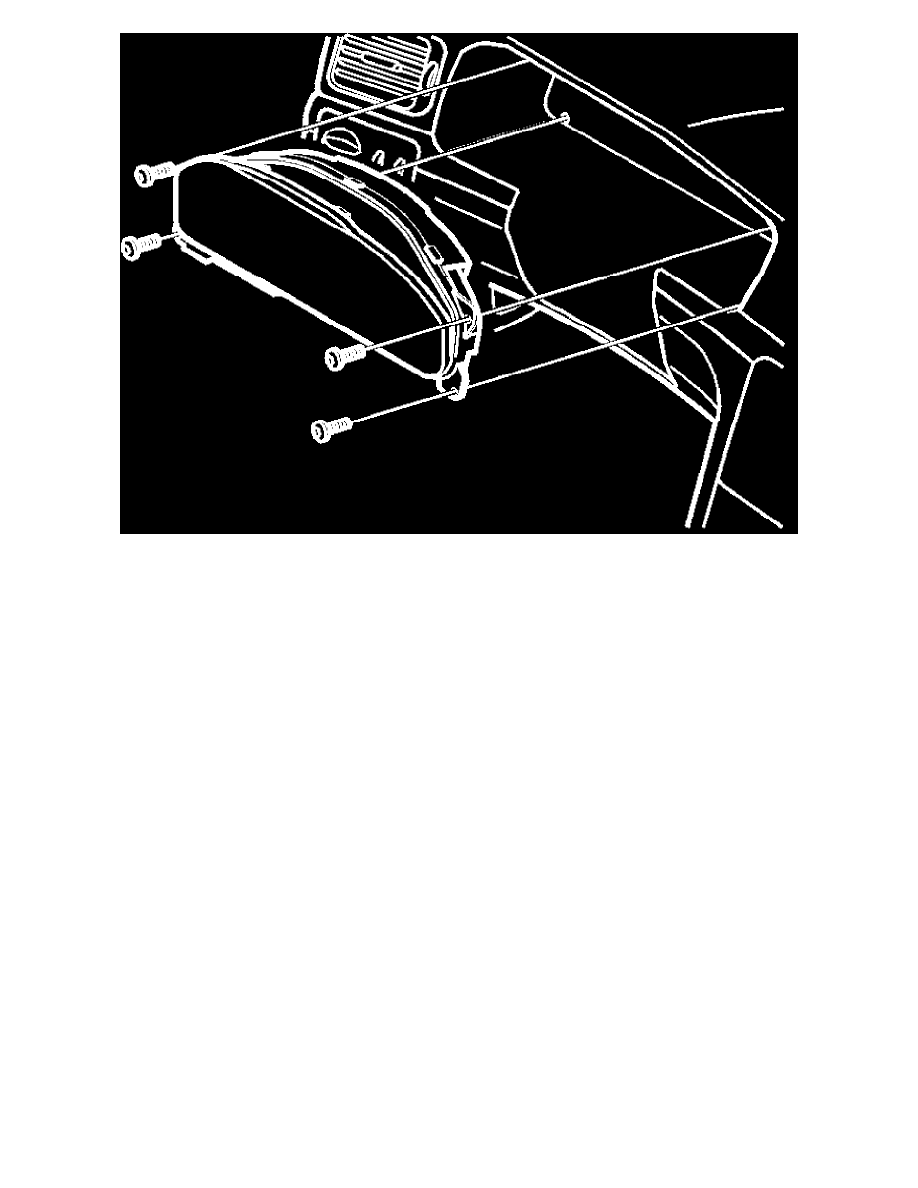
-
the surround from the driver information module (DIM).
-
the 4 screws
-
the connector
-
driver information module (DIM).
Installing the driver information module (DIM)
Install:
In reverse order.
Ordering software and programming control modules
Order the software.
Program the new control module.
Finishing work
The customer parameters must be programmed after replacing the control module. The clock must also be reset. Finally, check that no diagnostic trouble
codes (DTCs) were stored during replacement. Information about programming control modules and reading off diagnostic trouble codes (DTCs) can be
found under VADIS communication.
