V40 L4-1.9L Turbo VIN 25 B4204T2 (2000)
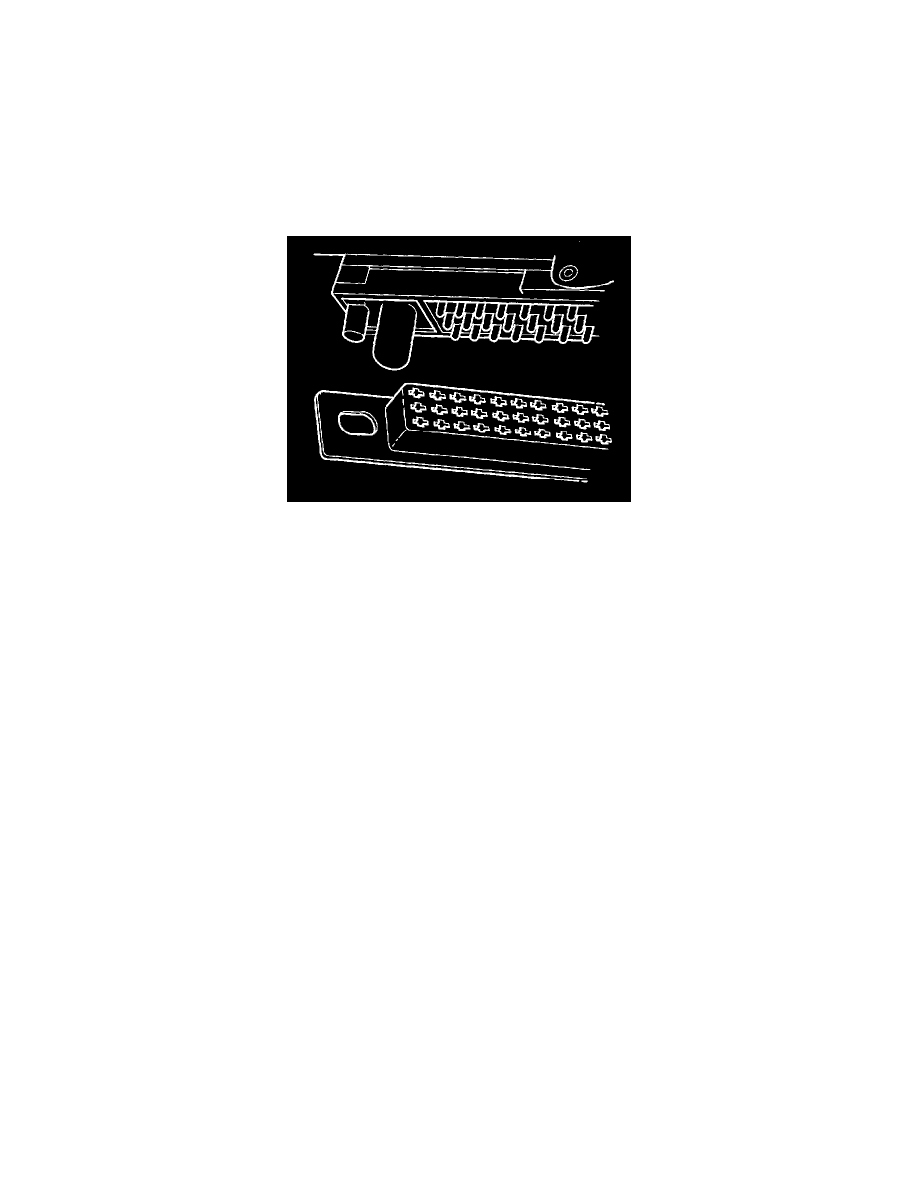
Drill out the security screw for the security strap.
Note! Remove swarf.
Remove the security strap.
Remove the screws securing the control module.
Work the control module forward on the right hand side.
Disconnect the connector.
Installing the control module
Check that no pins or sockets are damaged on the connector or the control module.
Connect the connector on the control module.
Screw the control module into place.
Reinstall the retaining strap and a new security screw
Finishing
Ordering software
Connect the VADIS station to the car.
Select the model, model year, engine alternative and enter the chassis number in the vehicle profile.
Order software according to the description in
Programming the control module
Program the control module according to parts supplier.
Reading and erasing diagnostic trouble codes (DTCs)
Read off and erase diagnostic trouble codes (DTCs).
Screw the Engine Control Module (ECM) into place.
Tighten the security screw.
Reinstall the side panels on the left and right-hand sides.
Test the function.
Ordering Software
Ordering Software
PIN codes must be programmed into the control module after a new EMS2000 engine control module (ECM) has been installed in the car. The PIN
codes are retrieved from the Volvo central database.
The new control module must be installed in the car before this programming is carried out. The malfunction indicator lamp (MIL) will flash on a new
control module until the programming is complete.
NOTE: A new control module which is installed and programmed in a car is adapted for that particular car only. The engine control module (ECM)
must not be moved to another car.
Order software for S/V 40 according to.
After performing this procedure See: Programming A New Control Module/Programming Engine Control Modules (ECMs)
