V40 L4-1.9L Turbo VIN 25 B4204T2 (2000)
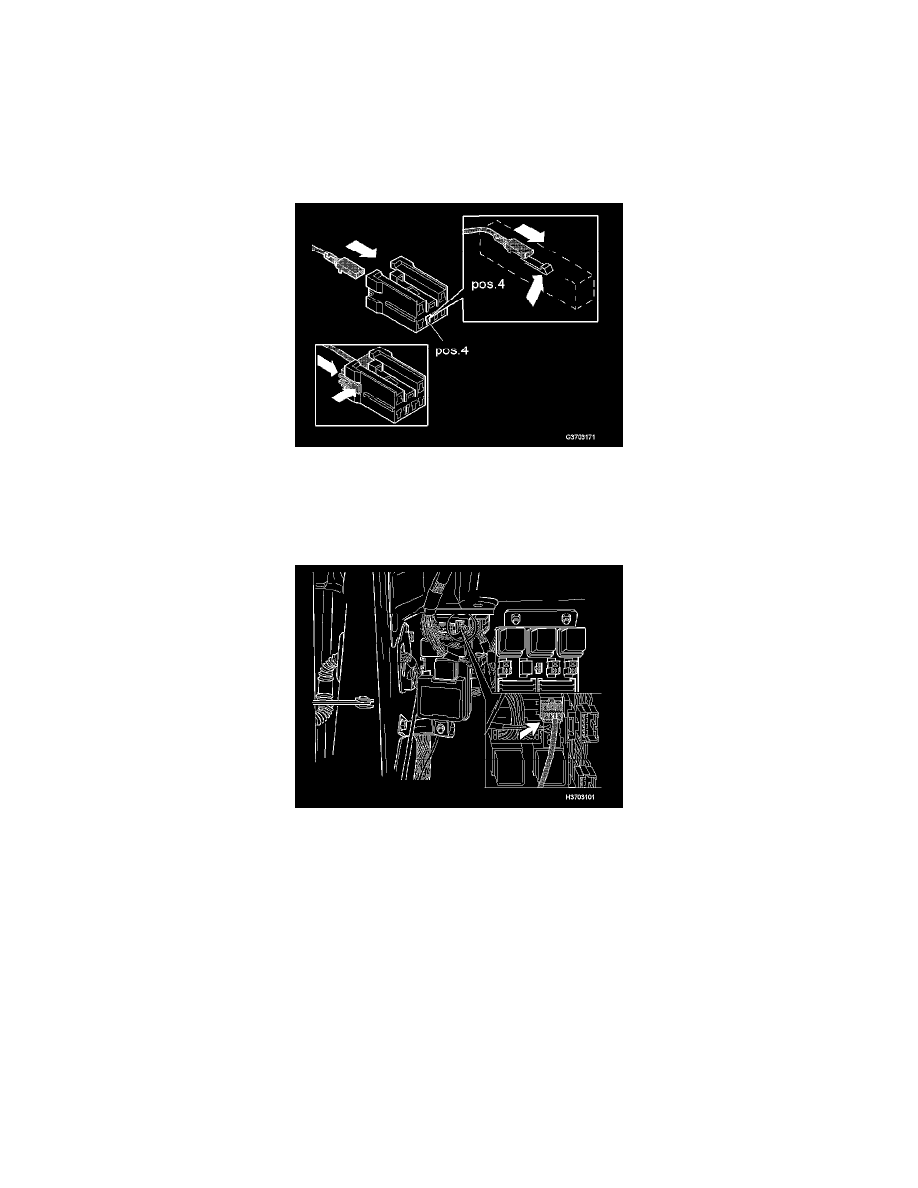
Route the cable along the existing cable harness under the steering column and onwards to the junction box.
Remove the junction box from the dashboard mounting bracket.
Disconnect the two upper connectors from the central electronic module (CEM) to get better access.
A:
Remove the connector from kit cable.
Open the secondary lock from the connector (from the kit) by moving it upwards.
Remove the cable by pressing down the locking tab (see illustration) using terminal removal tool 951 2636 on the cable terminal while pulling the cable
out of the connector at the same time.
B:
Install the terminal in the existing connector.
Remove the connector from the junction box at the top right front side.
Open the secondary lock from the existing connector by moving it upwards.
Install the cable in position (4) in the existing connector.
Pull the cable to ensure that it is secured. Close the secondary lock.
C:
Connect the cable to the junction box.
Connect the cable to the junction box at the top right front side. See the illustration.
Secure the cable harness. The wiring must not be stretched or positioned where it could come into contact with moving components or sharp objects.
Reconnect the connectors to the central electronic module (CEM).
Install the junction box and secure it at the dashboard bracket.
