V40 L4-1.9L Turbo VIN 25 B4204T2 (2000)
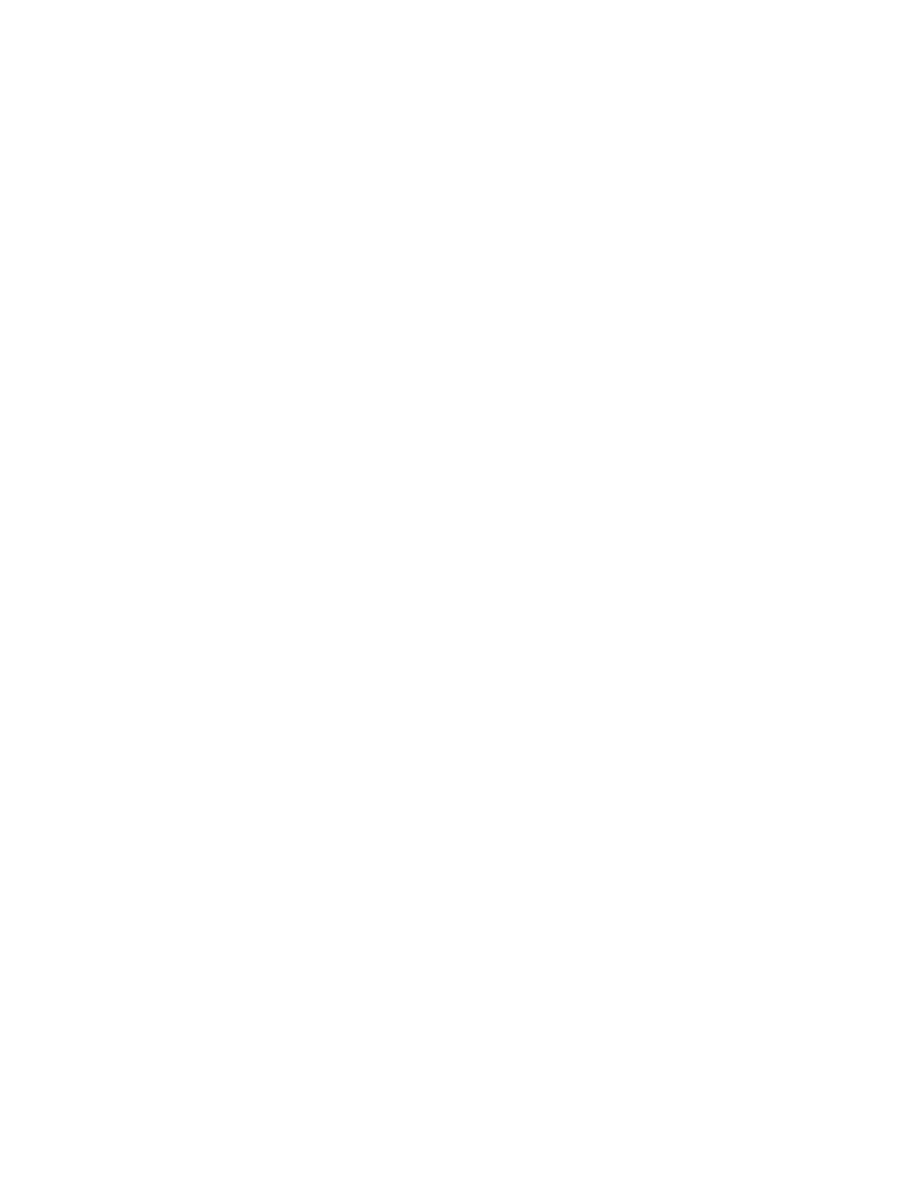
Ordering software / keys
Note! A key and software must be ordered before a key can be added.Only software must be ordered before a key can be erased.
Order keys and / or software for S/V 40according to9139877.
Continue - Programming keys in the control module
-------------------------------------------------
Programming keys in the control module
Note! Programming / erasing can be carried out when the keys and / or software have been delivered.
Program / erase the key in the control module for S/V 40according to9139877.
The function must be checked if a new key has been added.
Check in VIDA vehicle communication that no diagnostic trouble codes (DTCs) have been stored during the process.
Continue - DONE
-------------------------------------------------
