V40 L4-1.9L Turbo VIN 29 B4204T3 (2002)
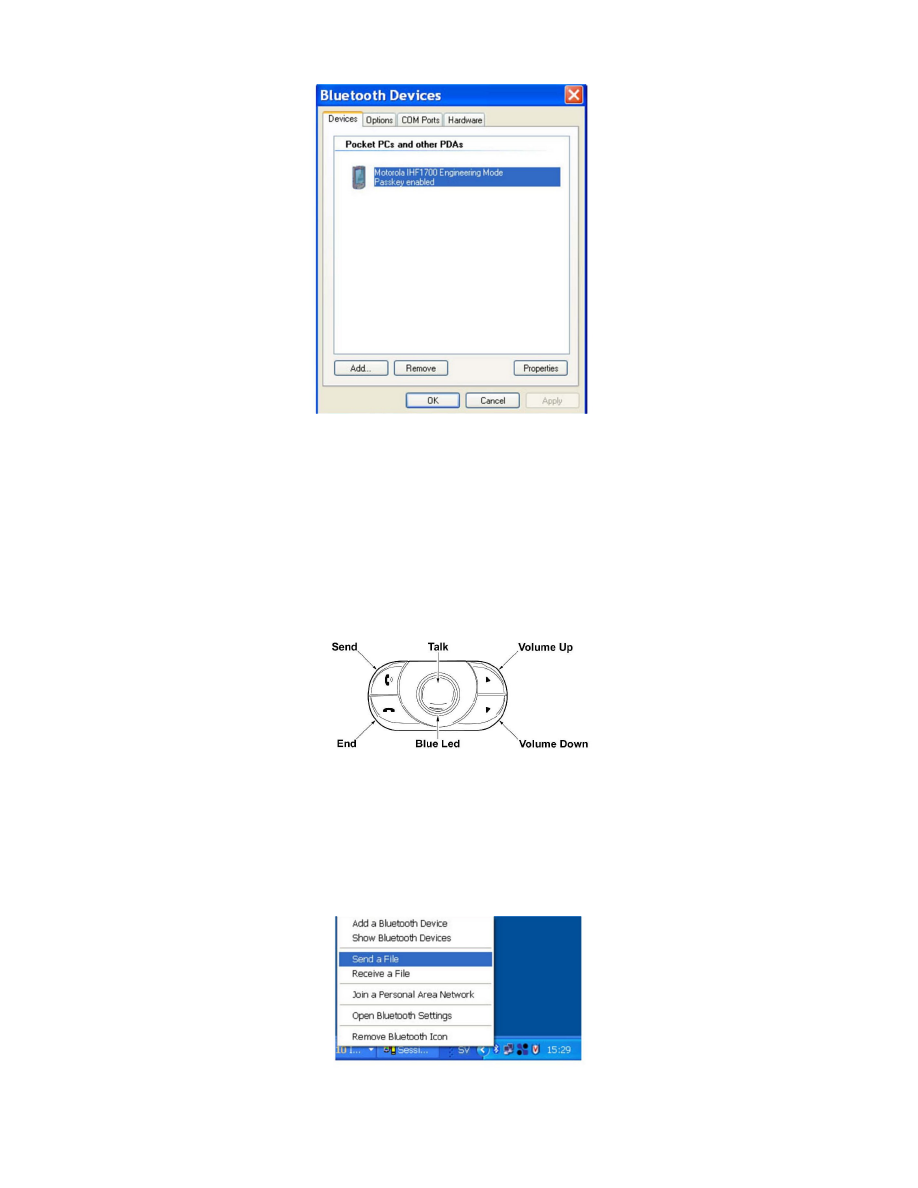
2.1 Right click on the Bluetooth icon in the task bar and select "Show Bluetooth Devices'
2:2 The "Bluetooth Devices' tab is now displayed. If any device called "Motorola IHF1700 Engineering Mode'. appear. Highlight the device and
click "remove' (all other paired devices, including DICE, should remain). Click on "OK' to close the panel.
Flashing the Handsfree System Software
!!! Warning !!!
Do not turn ignition off or remove the battery while flashing the bootloader.
Use a battery charger to secure the power supply
3. Setting the Handsfree System into Reflash mode
3.1 Turn off the vehicle ignition and wait until the blue led stops flashing.
3.2 Press and hold the "Send' button, turn on the vehicle ignition, and continue holding the "Send' button for at least 10 seconds until a voice
prompt "Reflashing' will be heard and the blue led starts to flash slowly.
4. Flashing the bootloader
4:1 Right click on the Bluetooth icon in the task bar and click "Send a file'.
