V40 L4-1.9L Turbo VIN 29 B4204T3 (2002)
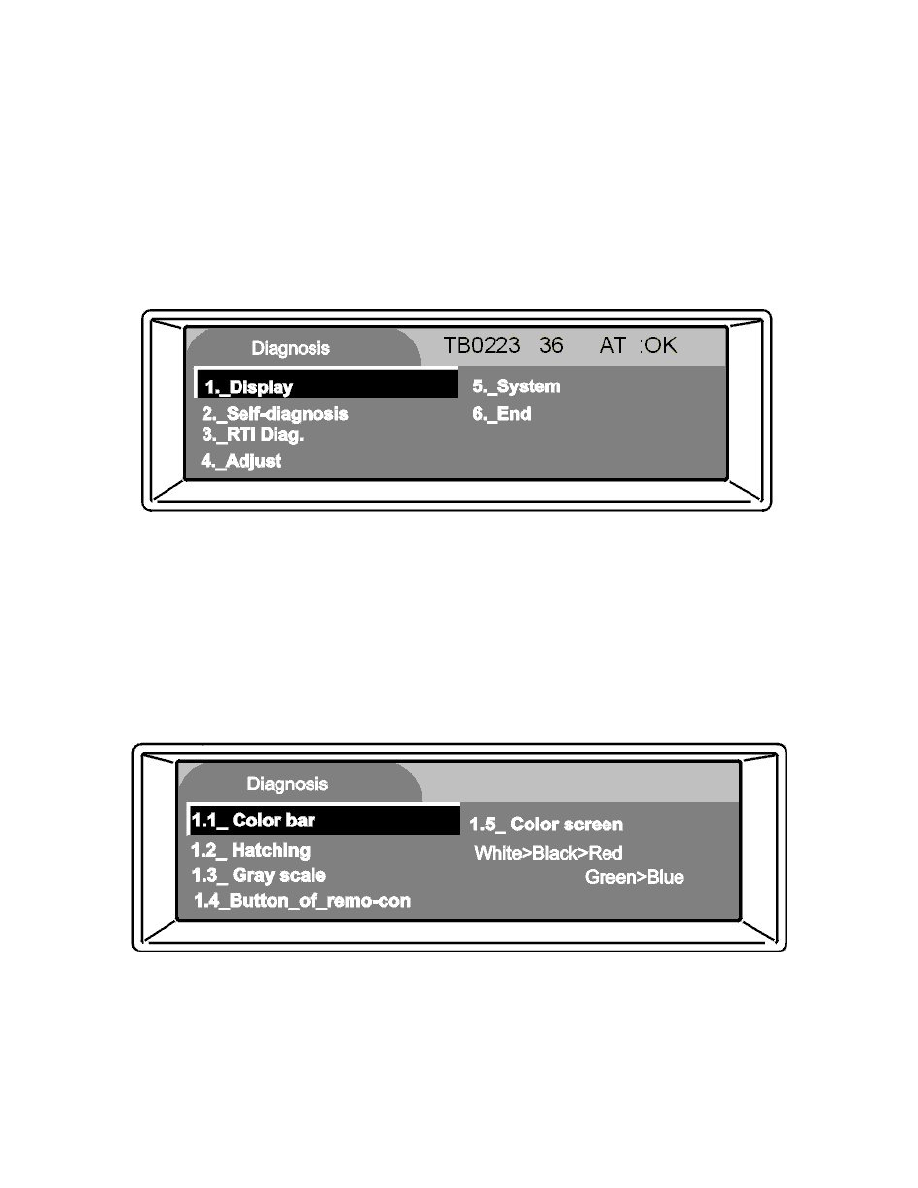
Note! All texts in the diagnostic menu are in English.
Use the navigator on the front panel on the audio unit to select the desired command (the highlighted field) from the diagnostic menu (1-6). Then press [
ENT] to confirm the selection.
Note! To activate command 4. Adjust and 5. System, certain Audio HU1205 units require that the buttons are pressed in in the sequence
[RTN] followed by [ENT] within 1 second.
The following is displayed in the top right of the diagnostic menu:
-
TB 0223 36: Shows the software version in the audio unit. The software version may vary between different audio units
-
AT: OK:Indicates that the radio code (Anti-Theft) has been correctly entered. If " -" is displayed, the radio code has not been entered.
Diagnostic commands:
1. Display, to check the display, see 1. Display
2. Self-diagnosis, starting the self-diagnosis and test functions as well as GPS information. See 2. Self-Diagnosis
3. RTI-Diag, read and erase diagnostic trouble codes (DTCs) see 3. RTI Diag
4. Adjust, to read off and/or adjust the present position. See 4. Adjust
5. System, for reading off and/or modifying the system information. See 5. System
6. End. Ends the diagnostic. See 6. End.
1. Display
The following is available from the Display menu:
-
Color bar
-
Hatching
-
Gray scale
-
Button of remo-con
-
Color screen.
1.1 Color bar
