V40 L4-1.9L Turbo VIN 29 B4204T3 (2002)
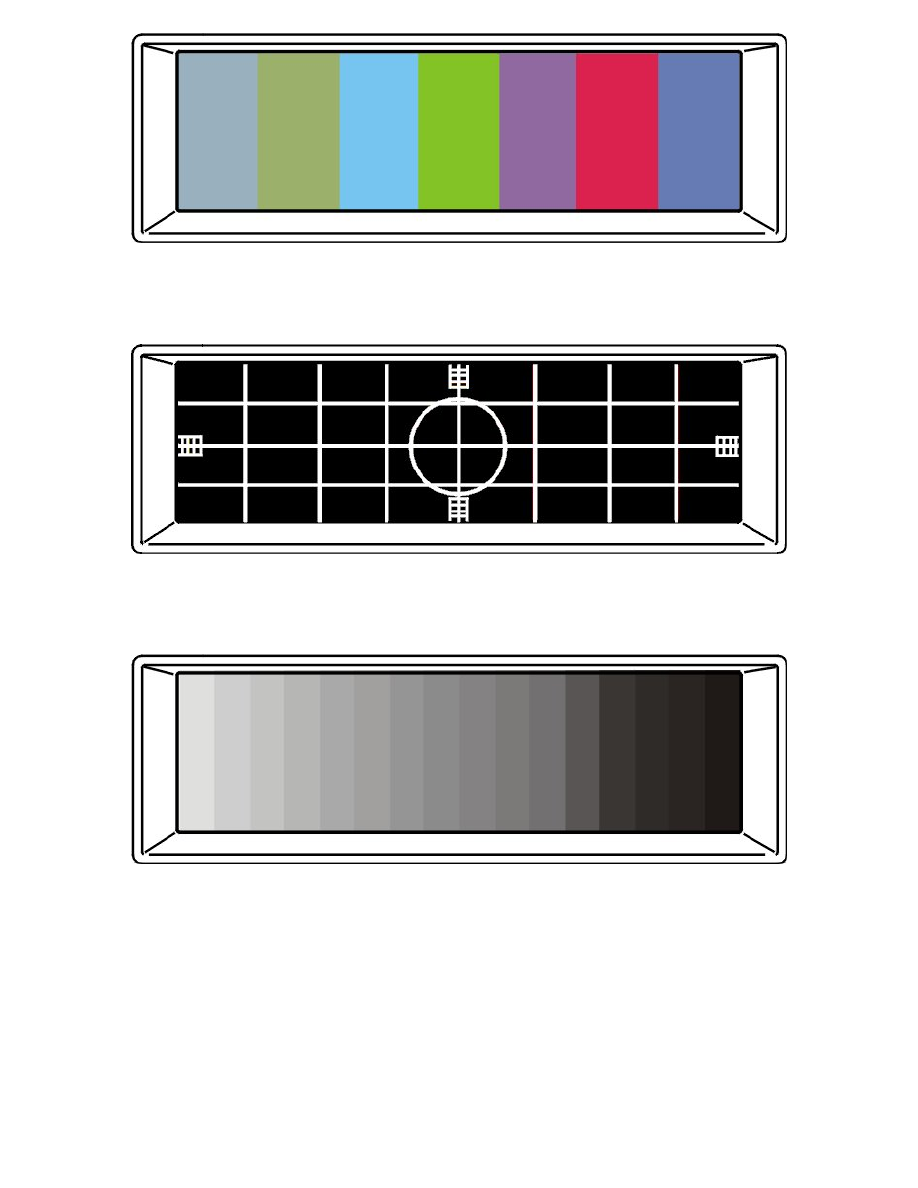
Color bars are displayed vertically through the entire display. Press [ENT] to activate the function. Press [ RTN] to return to the diagnostic menu. The
colors shown should be white, yellow, turquoise, violet, red, blue and black. There is a fault in the audio unit if any color is different.
1.2 Hatching
Hatching is shown through the entire display. Press [ ENT] to activate the function. Press [RTN ] to return to the diagnostic menu. The lines must be
straight, sharp and centered. There is a fault in the audio unit if the lines are not straight, sharp or centered.
1.3 Grey scale
Grey scale bars are displayed vertically through the entire display. Press [ENT] to activate the function. Press [ RTN] to return to the diagnostic menu.
The range of the gray scale bars should be from white, through light gray and dark gray, and finally to black. There is a fault in the audio unit if the gray
scale bars are not correct.
1.4 Button of remo-con
