V50 L5-2.4L VIN 38 B5244S4 (2006)
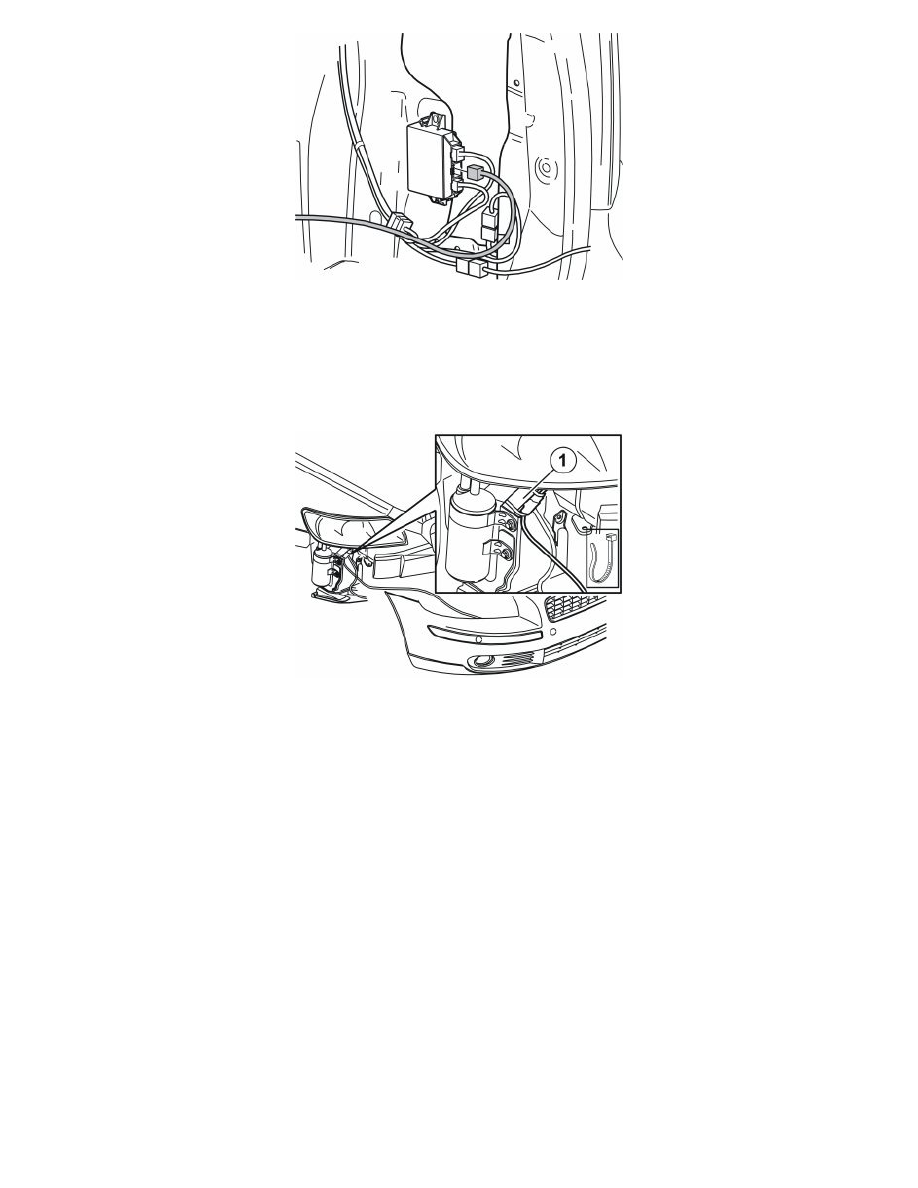
-
Connect the routed cable to the available port on the parking assistance module (PAM).
-
It is secured on the right-hand side in the cargo compartment behind the wheel arch.
Note! Make sure that the connector clicks into place and is properly secured.
Applies to right-hand drive cars
-
Continue to route the cable along the rear sill to the left-hand wheel arch.
-
Hold the bumper up against the car. Connect the connectors for the sensor cables to the connector secured to the car
-
Secure the assembled connector on the member (1). Use a tie strap on each side of the connector
-
Guide the bumper cover into the guides
-
Turn the outer left sensor so that it passes the collision members
-
Slide the bumper cover into the correct position
-
Press the loose sensor into the sensor holder from underneath so that it clicks into place
-
Reinstall the bumper cover by repeating points 15 - 19 in reverse order.
Finishing work
Finishing work
-
Clamp the sensor cable so that it is not chafed or causes noise.
Reinstall:
-
the sills, front and rear
-
the side panels in the cargo compartment
-
the floor carpet.
-
Programme the software in accordance with the service information in VIDA.
