V50 L5-2.4L VIN 38 B5244S4 (2006)
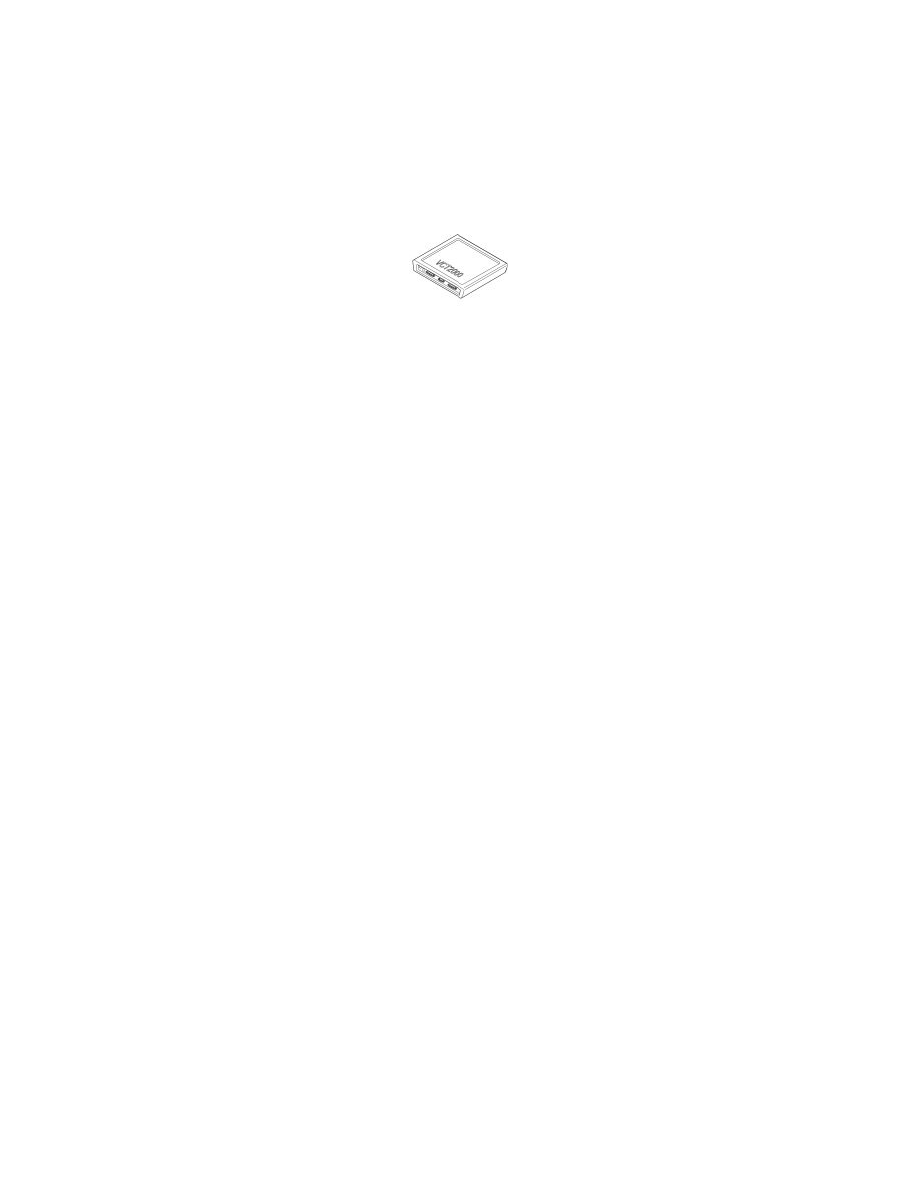
Clock: Testing and Inspection
Setting clock deviation
Adjust the deviation of the clock by increasing or reducing the clock's tempo. Possible changes are from -12 seconds to +12 seconds per 24 hours.
Hint: Remember that the operation correction must be based on a long period of time for it to be as precise as possible.
If it is not possible to set the clock, new software must be downloaded to the Central electronic module (CEM).
Click on the symbol for VCT2000 to start the setting.
-------------------------------------------------
To correct the clock deviation new software must be installed in the Central electronic module (CEM). Any further settings of clock deviation are not
immediate after installing new software.
-------------------------------------------------
