V50 L5-2.4L VIN 39 B5244S7 (2005)
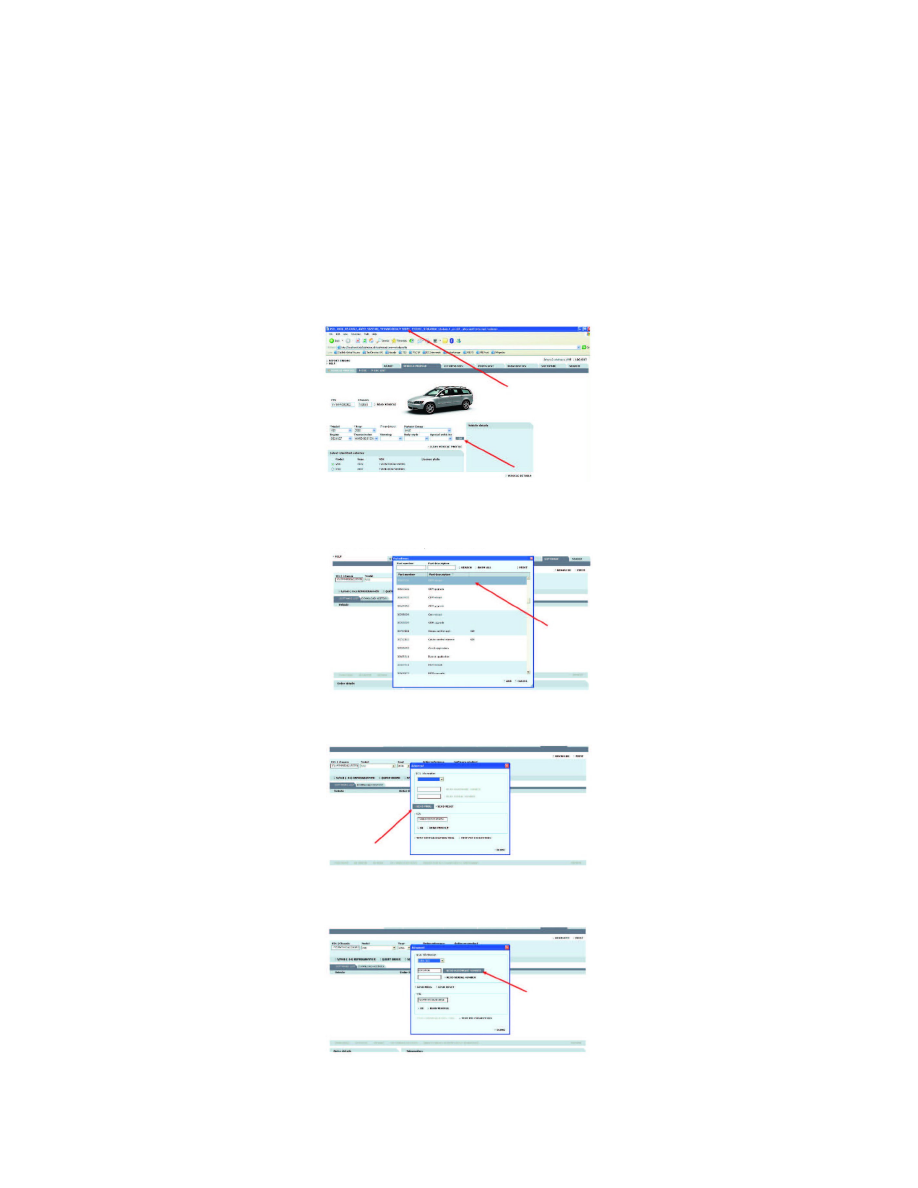
As usual, the key shall be in position 2 anytime vehicle communication is taking place
1.
Log out of VIDA and shut down the VIDA application.
2.
Disconnect the battery charger. Disconnect the vehicle battery. VCT 2000 green LED should go out. (If the VCT is not de-powered in this step,
the recovery will fail)
3.
Connect an external power supply to the VCT 2000 as described. VCT 2000 green LED should be lit.
4.
Reconnect vehicle battery without the charger connected.
5.
Start VIDA application and log in.
6.
Choose Vehicle Profile tab and select the car from the list of last identified vehicles and press "OK". If the car is not in the list, manually enter the
VIN number and press "OK". The VIN number should now be seen in the Windows header (see arrow).
(The VIN number may not appear because one of the CEM microprocessors is not responding as a result of the SWDL failure. It is important that
the VIN is entered manually in this step or the recovery will fail)
7.
Choose the Software tab and purchase CEM reload.
8.
Select Advanced and Press "SEND PROC"
9.
Choose ECU CEM (40) and read the hardware part number. Choose ECU CEM (50) and read hardware part number. Be aware of which side of
the CEM does not respond 40 or 50? (i.e. can the HW p/n be read?).
