V50 L5-2.4L VIN 39 B5244S7 (2005)
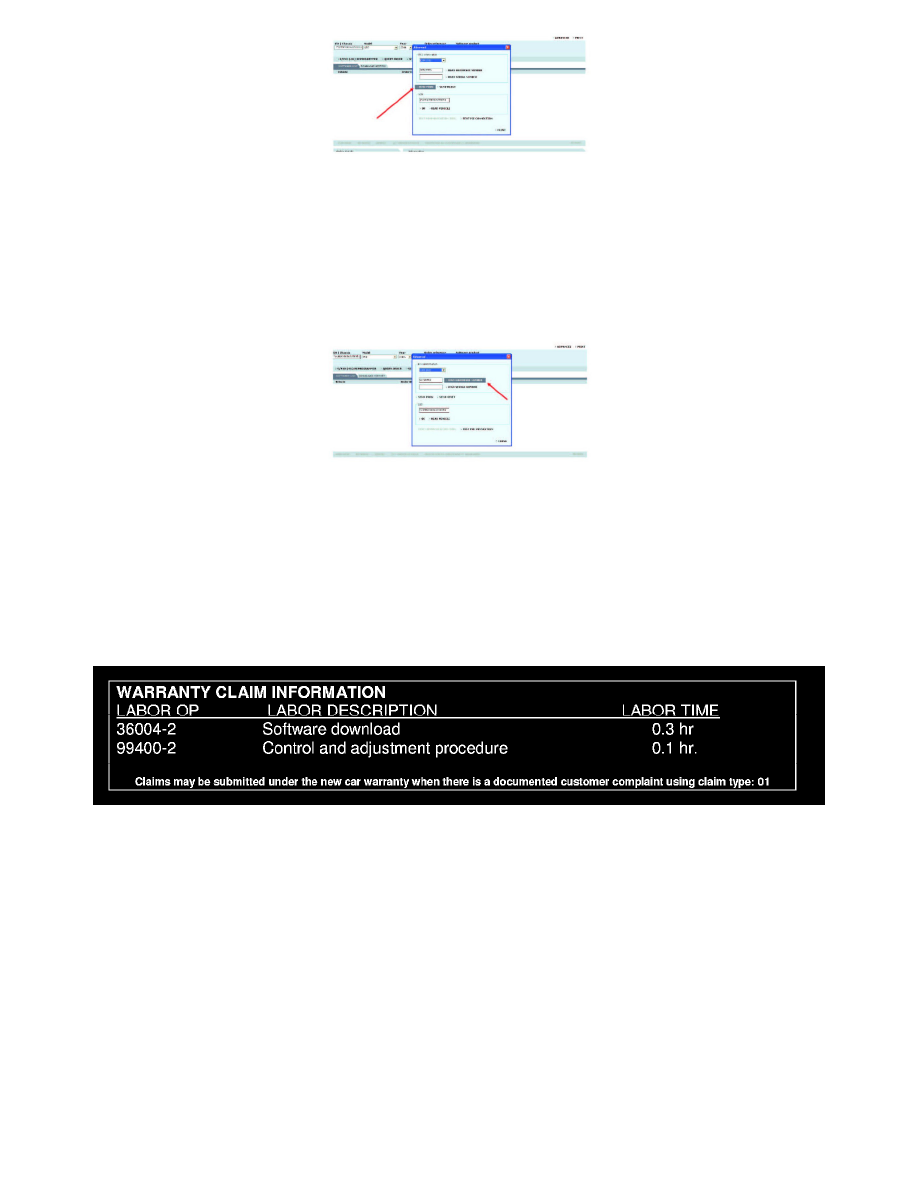
10.
Disconnect the vehicle battery. Make sure the charger is not connected to the battery cables.
(The vehicle must not have power and the VCT 2000 must be powered with the external power supply during the next step or the recovery attempt
will fail)
11.
Send "PROG" command.
12.
Reconnect vehicle battery
(key must be in position "N" before the battery is re-connected)
13.
Choose ECU CEM (40) and read hardware part number. Choose ECU CEM (50) and read hardware part number. If you can read the HW on both
CEM 40 and CEM 50 the CEM has been recovered and will be able to be loaded. Proceed to step 14.
Note;
If the Hardware cannot be read on either CEM 40 or CEM 50 repeat Steps 10 through 13 until you can read the HW part number on both CEM 40
and 50. If after several attempts, there is no response on either CEM 40 or CEM 50 the CEM will not be able to be loaded.
14.
Install Battery Charger. Download CEM reload.
15.
Download the original software package that was interrupted.
WARRANTY CLAIM INFORMATION
