V50 L5-2.4L VIN 39 B5244S7 (2005)
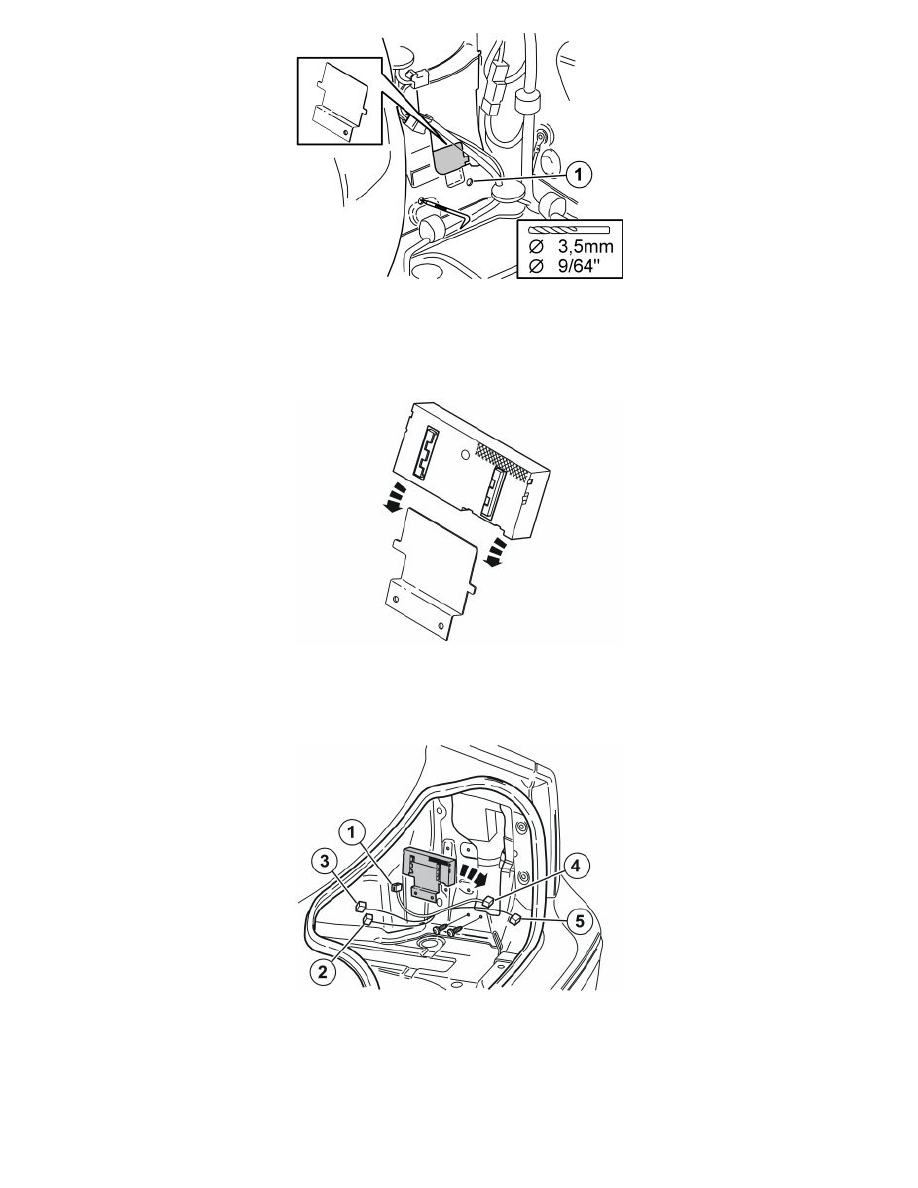
-
Secure the bracket in the rear hole (1) in the body. Use a screw from the kit.
-
Adjust the bracket so that it is straight.
-
Use a scriber to make a mark, through the hole in the body, where the final hole will be drilled on the bracket.
-
Remove the bracket from the body. Drill out the hole. Use a -3.5 mm (9/64") diameter drill bit.
-
Treat the edges of the holes using a rust-proofing agent.
-
Rust-proof the hole edges in the bracket.
-
Take the Accessory Electronic Module (AEM) from the kit and press it into the bracket.
Illustration A
Take the adapter wiring from the kit and connect it to the Accessory Electronic Module (AEM) as follows:
-
Plug the black (SB) four pin connector (1) into the control module.
-
Connect the white (W) two pin male connector (2) to the white (W) pre-routed two pin female connector in the rear of the wheel arch.
-
Use a tie strap from the kit. Clamp the remaining white (W) two pin female connector to the adapter wiring (3) at the existing cable harness.
-
Plug the green (GN) five pin male connector (4) into the routed green (GN) five pin female connector, which is clamped in the front edge of the
large hole in the side of the body.
-
Use a tie strap from the kit. Clamp the remaining green (GN) five pin female connector to the adapter wiring (5) at the existing cable harness.
