V50 AWD L5-2.5L Turbo VIN 68 B5254T3 (2005)
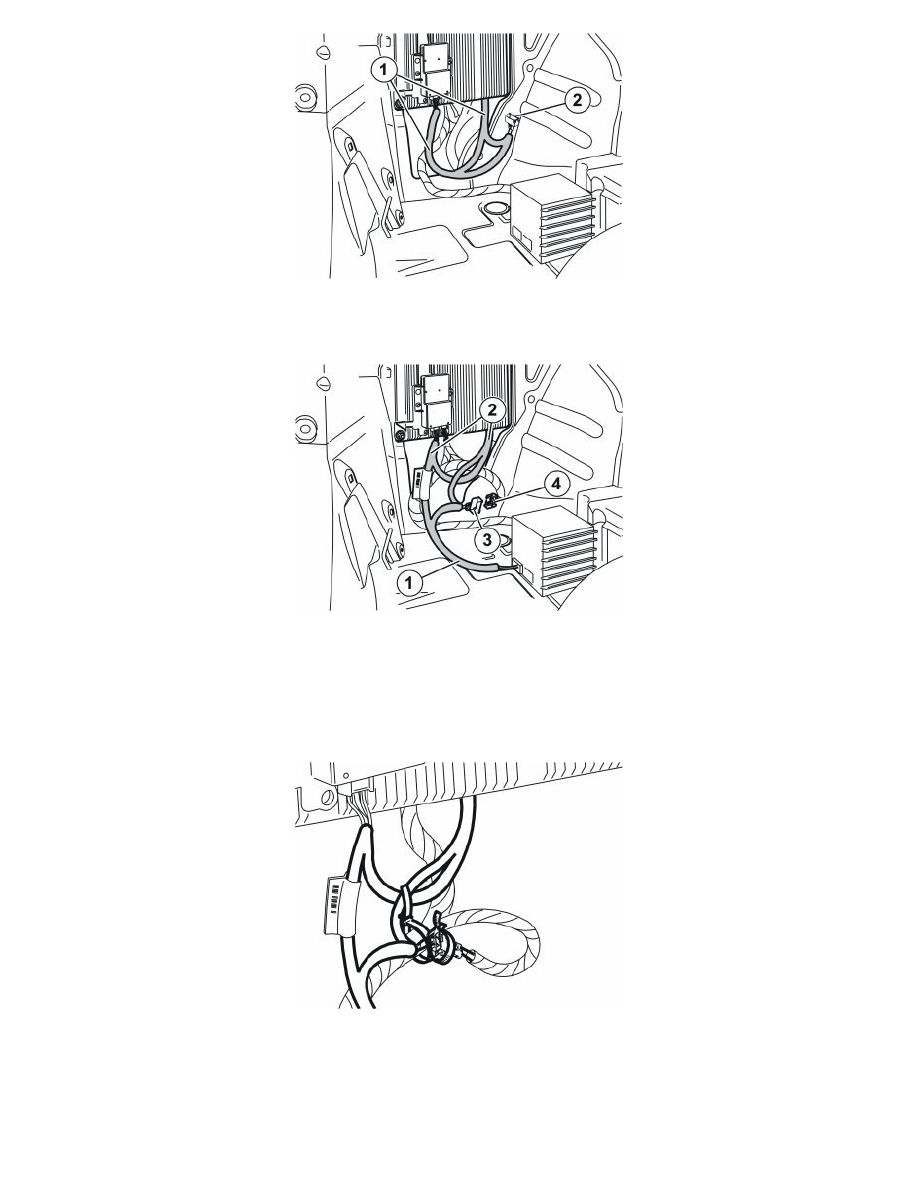
-
Disconnect the fibre optic cables (1) from the GPS antenna and the underside of the amplifier.
-
Separate the connectors at the join of the fibre optic cables (2).
-
Place the T-fibre optic cable, which is completely disconnected, to one side (there is a new fibre optic cable in the kit).
-
Take the adapter fibre optic cable (C in the kit illustration) from the kit. Connect the long end (1) to the subwoofer.
-
Connect the male connectors (2) of the adapter fibre optic cable to the amplifier and GPS antenna.
Note! The end equipped with the label must be connected to the GPS antenna.
-
Connect the female connector (3) of the adapter fibre optic cable to the connector (4) on the fibre optic cable that was disconnected from the
removed T-fibre optic cable.
-
Take a double tie strap from the kit. Secure the cable splice terminals for the fibre optic cable harness at the existing cable harness.
Note! Do not bend the fibre optic cable too tightly.
-
Check the bend radius of the fibre optic cables. If the bend radius is less than 25 mm (1"), remove the tape from the thick cable harness and
increase the radius.
-
Continue to step 50.
