V70 2.4T L5-2.4L Turbo VIN 58 B5244T3 (2002)
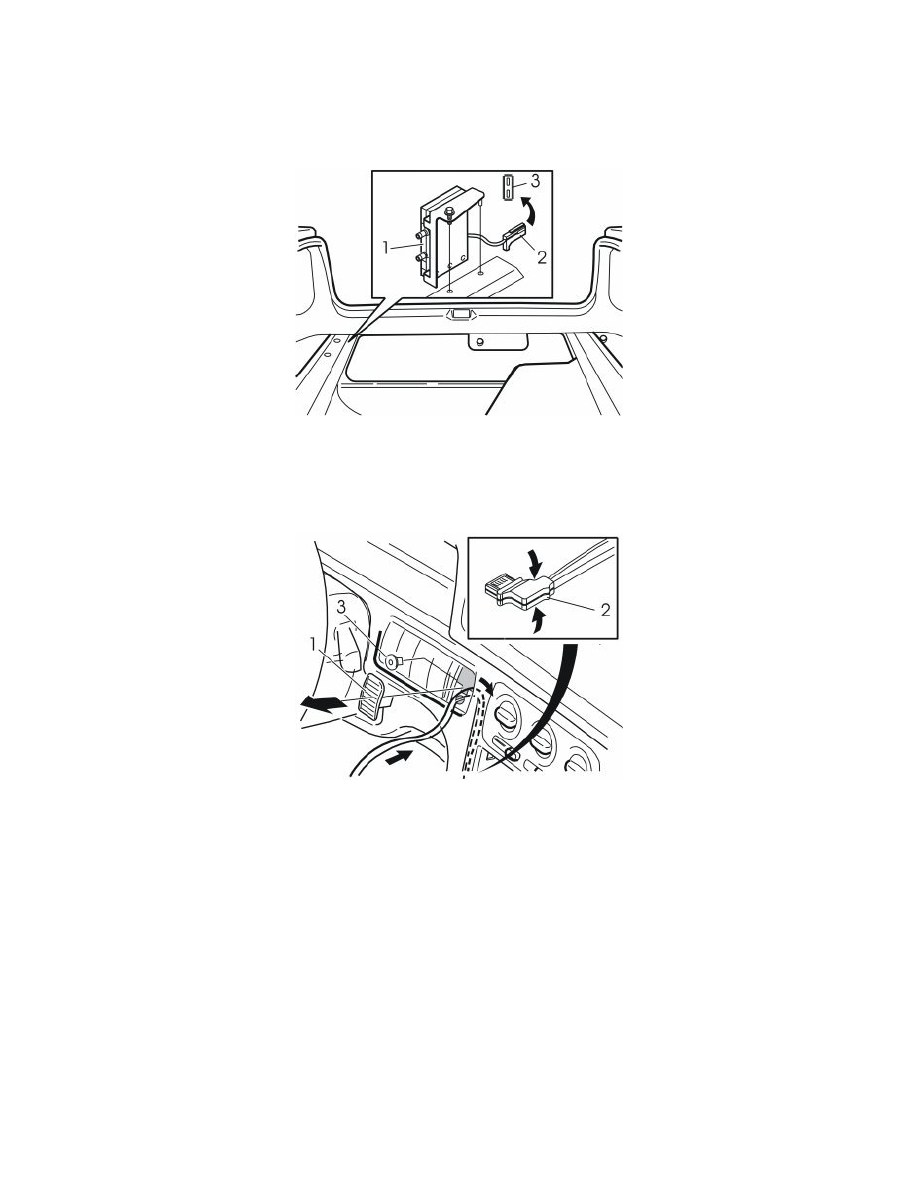
-
Route the new cable (C in the kit illustration) for the Global Positioning System (GPS) aerial. Follow the routing of the existing loudspeaker cable
inside the seat belt holder (2)
-
Connect the cable to the Global Positioning System aerial
-
Secure at the points (3)
-
Route the cable through the lead-in (4) to the rear edge of the wheel arch.
Installing the DVD reader
Does not apply to USA
-
Remove the existing antenna amplifier (if applicable)
-
Connect the cable (2) for the new antenna amplifier (1) to the connector (3) for the antenna in the rear bumper by the right-hand tail lamp
-
Position the aerial amplifier on the panel edge in front of the right-hand tail lamp
-
Tighten the antenna amplifier onto the edge of the panel.
