V70 2.4T L5-2.4L Turbo VIN 58 B5244T3 (2002)
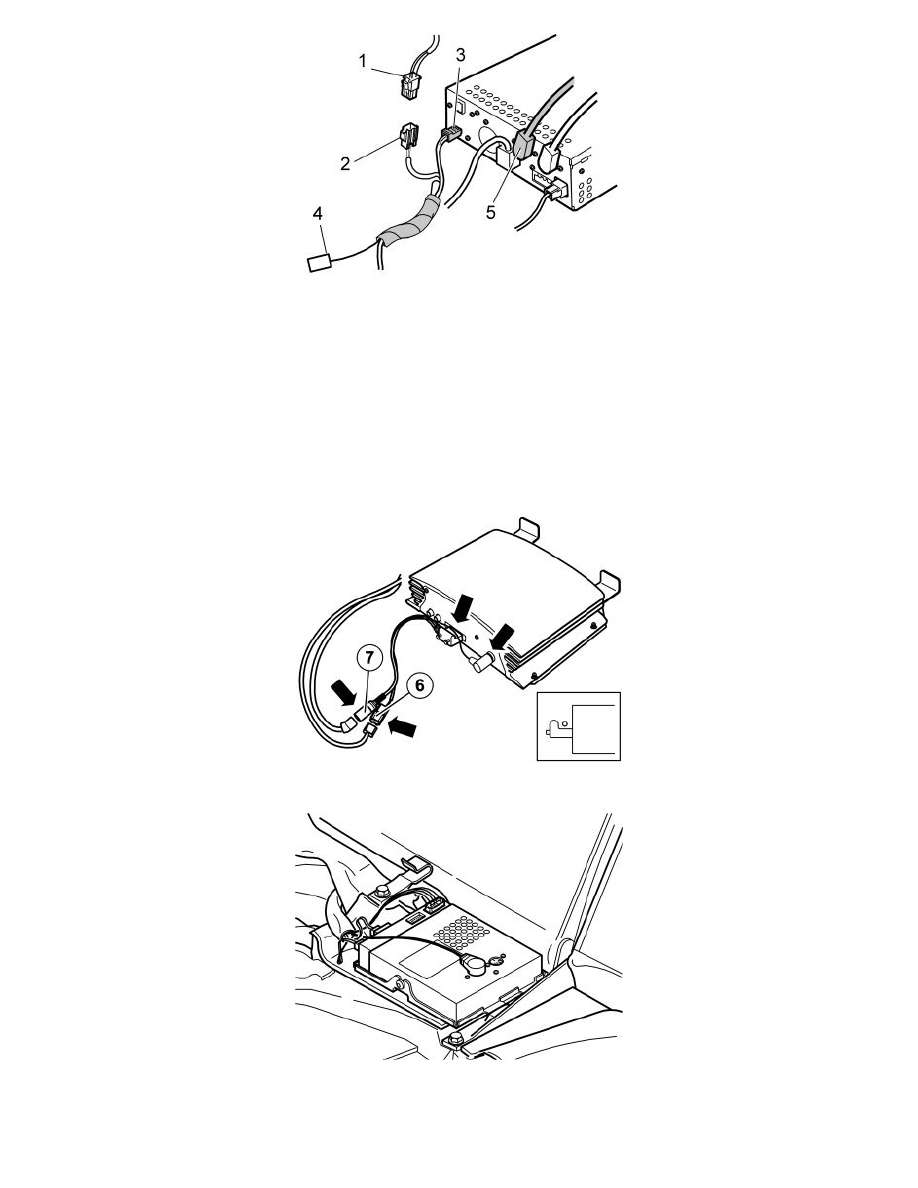
-
Plug in the connector (1) previously detached from the DVD unit to one connector (2) in the cable harness to the Jukebox power supply.
-
Plug in the other connector (3) for the Jukebox power supply to the DVD unit.
-
Connect the remaining green connector (4) in the cable harness for the Jukebox power supply, to the connector (6, Illustration B) in the Jukebox
adapter cable.
-
Connect the short DIN cable (5) from the kit between the DVD unit and the Jukebox adapter cable (7, Illustration B). (For cars with TV or Sirius
unit, it is behind the rear backrests, the DIN cable must be connected to this instead. Illustration C).
-
Plug in any remaining connectors detached from the DVD drive.
Applies to cars - 2004
-
Check if there is a 10 A fuse in position 10 in the rear electronic module (REM).
Illustration B
Illustration C
-
Reinstall and tighten the DVD drive with bracket above the left-hand wheel arch. Make sure that no cables are trapped.
-
Tighten the screws to 10 Nm (7.5 lbf.ft.).
-
Secure the wiring behind the wheel arch. Use tie straps from the kit.
