V70 2.5T L5-2.5L Turbo VIN 59 B5254T2 (2006)
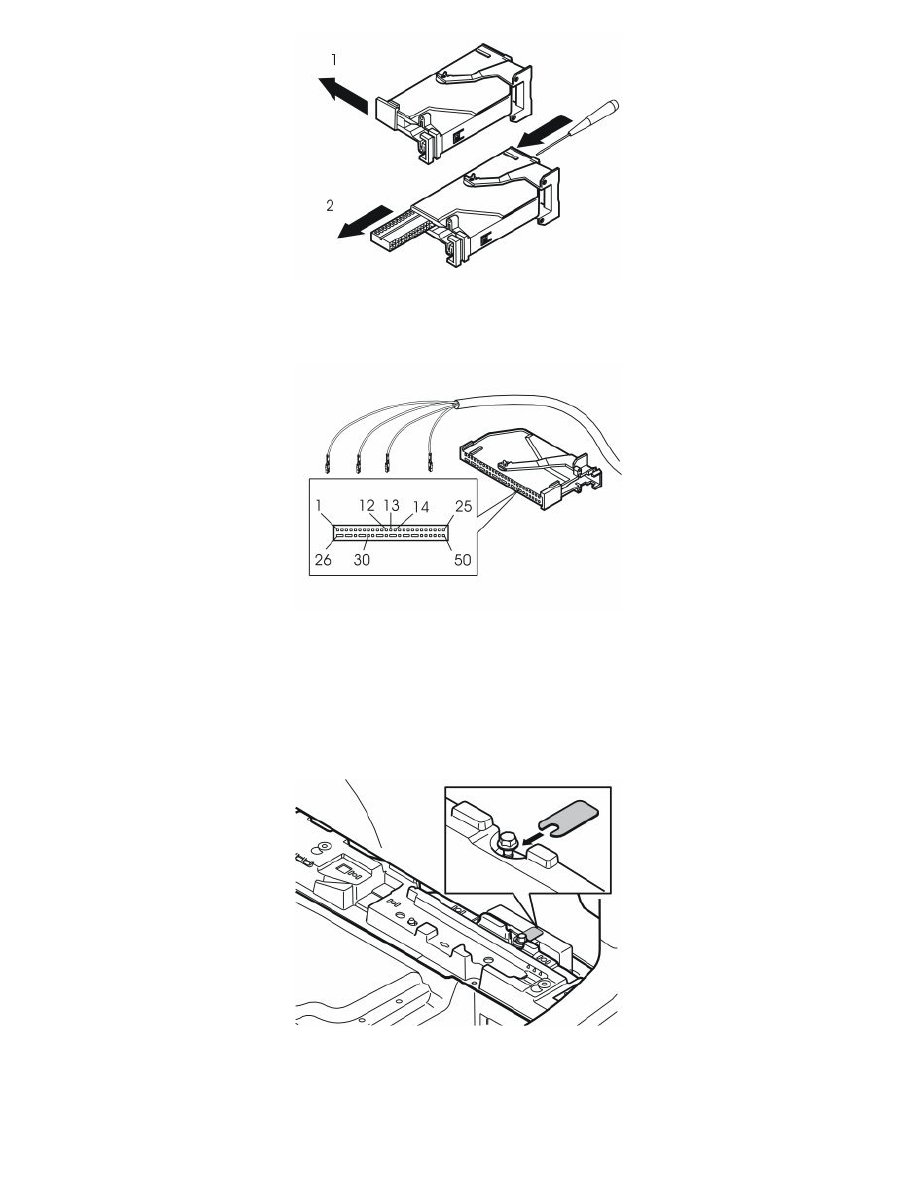
Remove:
-
the black catch holding the black switch in place in the connector by pulling in the direction of the arrow
-
the black switch by inserting a pointed object into the hole in the other end. Press the switch out.
-
Connect the routed cable harness to the connector for the accessory electronic module as follows:
-
Cable marked TEL MUTE to terminal 12
-
Cable marked RHEOSTAT + to terminal 13
-
Cable marked SPEED-IN to terminal 14
-
Cable marked AERIAL to terminal 30.
Note! The number markings can be found on the top of, and underneath the black switch. However, the markings are extremely small so be
careful when installing the four cables.
Reinstall:
-
the black switch in the connector. Lock into place using the catch
-
the connector into the accessory electronic module. Lock into place using the black arm
-
the accessory electronic module into place. Secure any excess cable
-
the lock facing above the accessory electronic module. Tighten the screw and the nut. Tighten to 10 Nm (8 lbf.ft.).
