V70 GL L5-2.4L VIN 55 B5254S (1998)
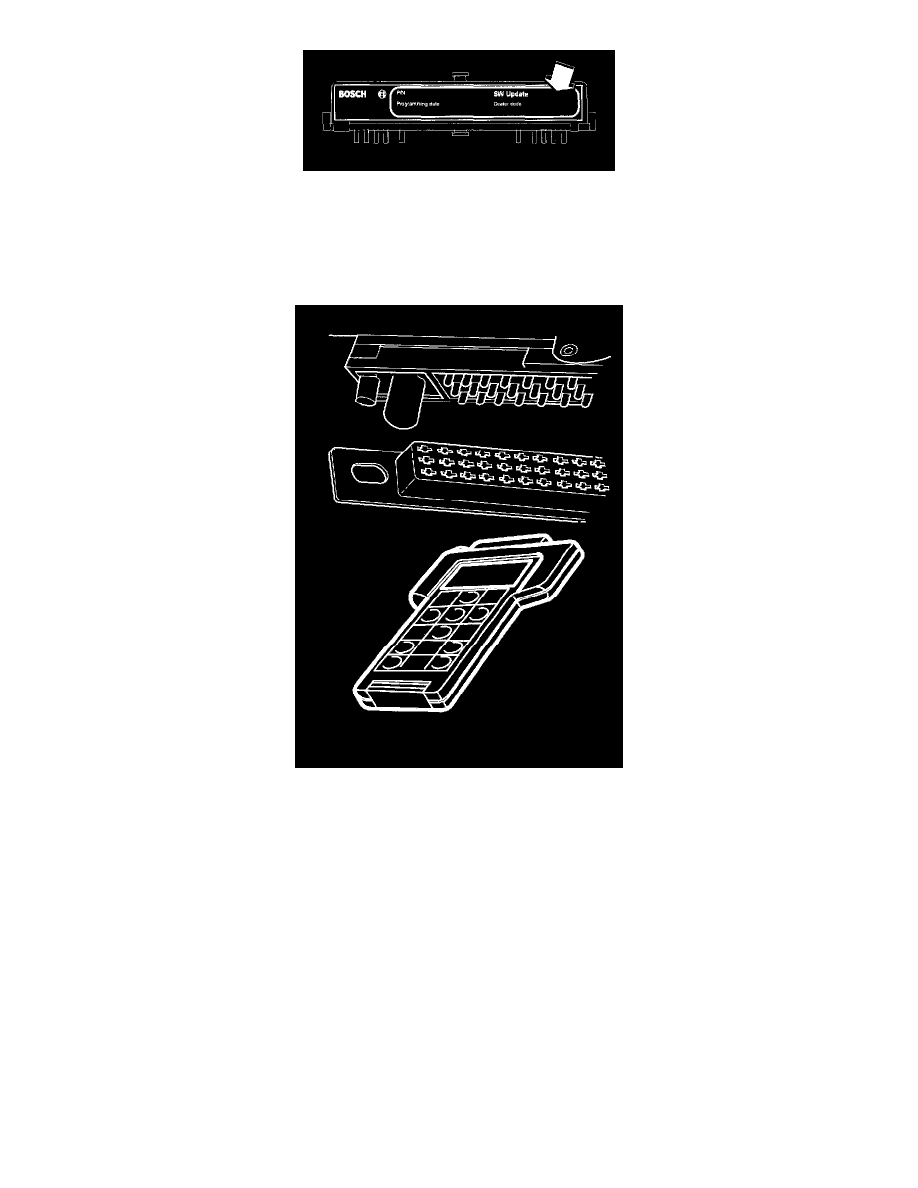
4.
Place the new on top of the old label.
Note!
Do not cover the Bosch Part Number.
On the new label write the part number listed on the PC-screen, your dealer code, and the programming date.
5.
Complete programming
When the ECM is successfully programmed, the LapTop PC screen will display the message "ECM Successfully Programmed".
6.
Switch oft the programmer
7.
Disconnect the ECM from the Programmer
8.
Install Engine Control Module (ECM) in vehicle
Inspect connector pins sockets for damage
-
Reinstall engine control module (ECM).
-
Reinstall fuse no. 1.
-
Switch on ignition.
-
Read off any diagnostic trouble codes (DTCs).
-
Erase diagnostic trouble codes (DTCs) and reset adaptive functions.
It is important that both diagnostic trouble codes (DTCs) are erased and adaptive functions are reset when the engine control module (ECM) is
replaced or when reading diagnostic trouble codes (DTCs).
