V70R L5-2.5L Turbo VIN 52 B5254T4 (2007)
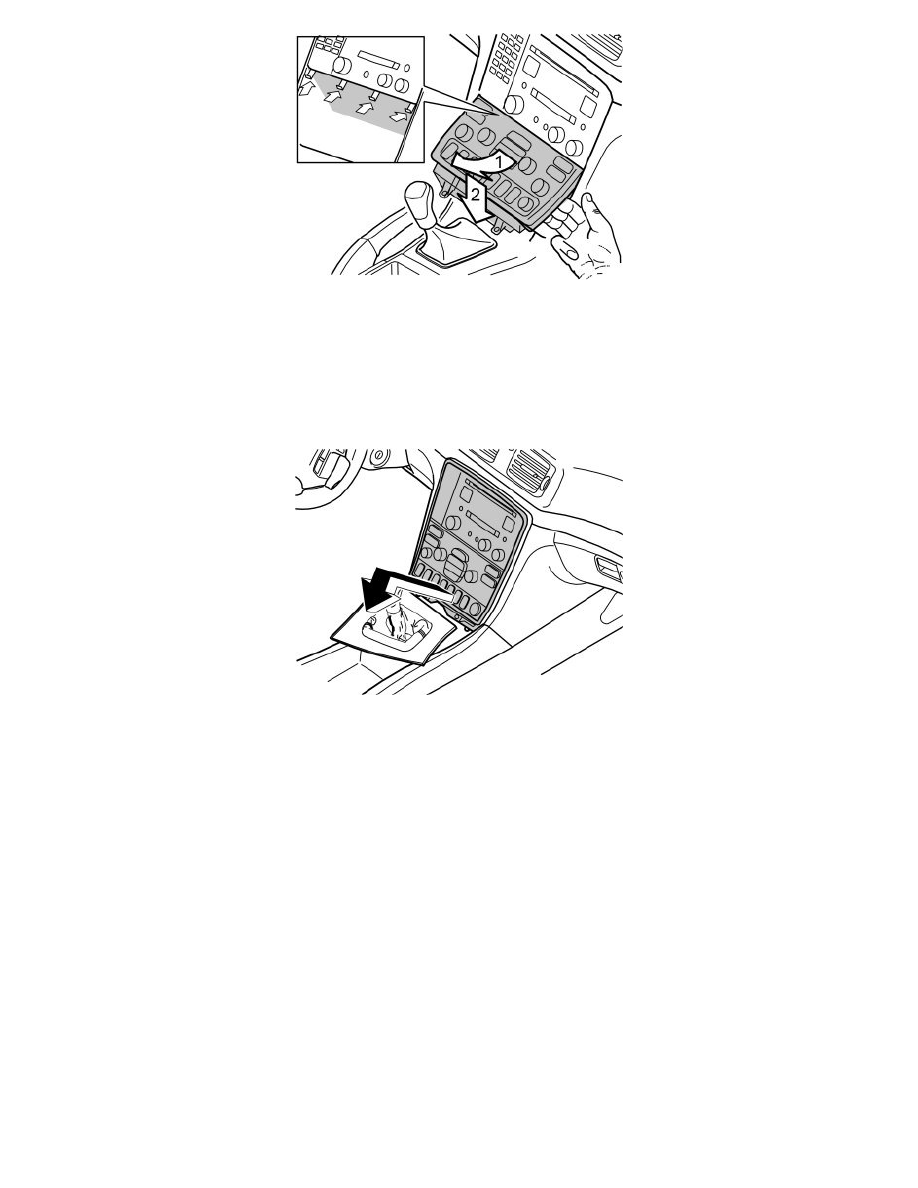
-
Angle the dashboard environment panel outwards so that it is possible to grasp the side of the panel using a couple of fingers
-
Remove the dashboard environment panel. Pull the dashboard environment panel downwards while maintaining the same angle. Some force is
required because the panel is tightly installed
-
Disconnect the connectors on the reverse of the dashboard environment panel. Place the dashboard environment panel to one side.
Note! If any of the outer hooks break off, these must be repaired. See the section dealing with the dashboard.
Illustration B applies to cars from model year 2005- (V70 CH 459000-, XC70 CH 173000-)
-
Remove the bracket with dashboard environment panel from the centre console: Pull the lower edge out and downwards until it releases from the
mounting at the upper edge. Then fold backwards.
Note! Do not damage the removed components and surrounding panels.
If necessary, remove the panel around the gear selector lever to gain more space. The panel is secured by four catches on the under side at the boot
-
Disconnect the connectors from the radio and dashboard environment panel. Also disconnect the connector from the carphone keypad if
applicable. Place the unit to one side.
Applies to cars up to and including model year -2004 (V70 CH -458999, XC70 CH -172999)
