V70R L5-2.5L Turbo VIN 52 B5254T4 (2007)
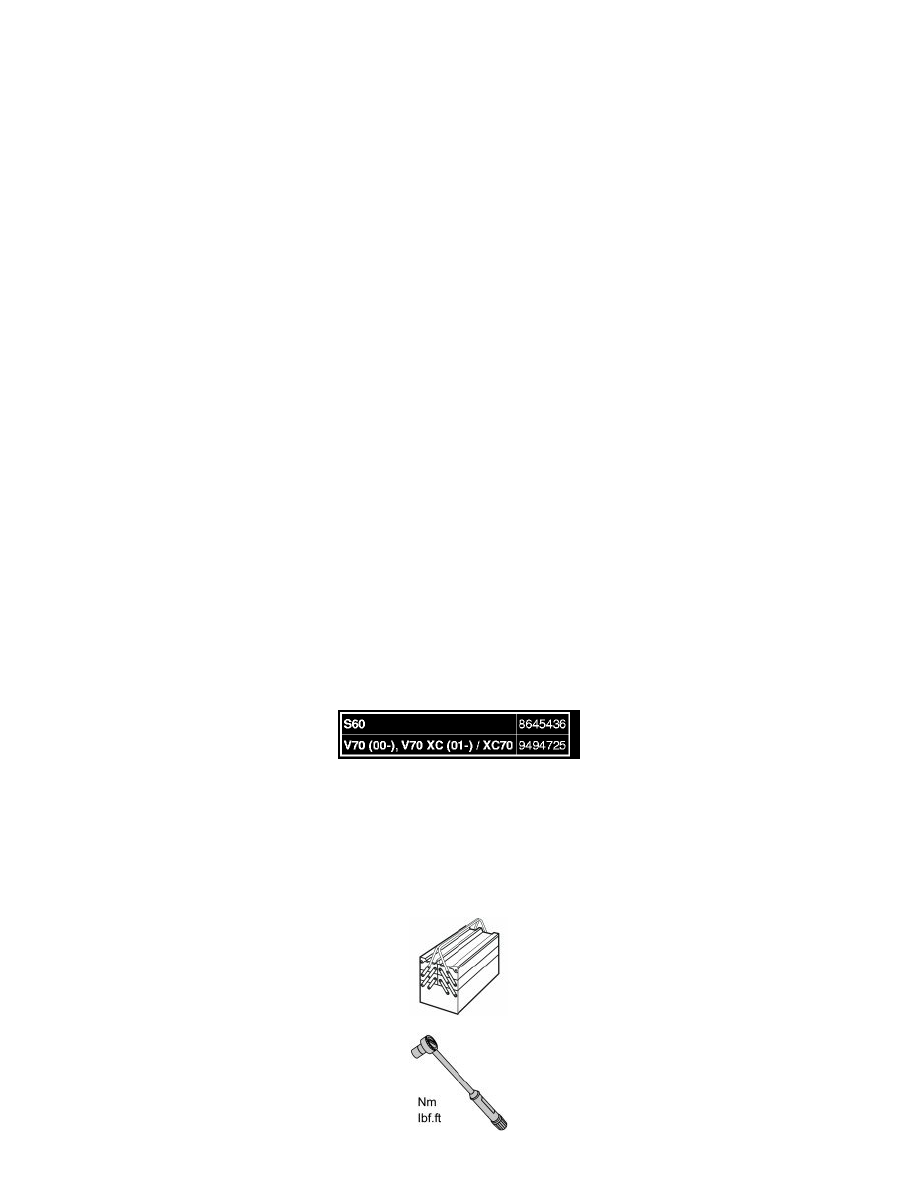
Remove:
-
the front panel
-
the audio unit. Fold out the 4 catches on the sides. Press in the retaining clip on the top side and press out.
Installation
Installing components around the audio unit
Install:
-
the audio unit. Press down so that the catches engage
-
the climate control module (CCM) using the 4 screws
-
the front panel. Press down so that the catches engage
-
the 3 screws
-
the connectors.
Check that there is no dirt in the optical connectors.
Note! The bend radius of the optic cables must not be less than 25 mm. Angle in the infotainment/comfort panel with bracket.
Hint: Align the upper section and press it upwards so that the lower section can be worked in.
Caution! Work carefully so that the panels are not damaged.
Install:
-
the 2 screws
-
the frame
-
the gear selector lever panel.
Installing the battery negative terminal
Install the battery negative lead. See: Battery, disconnecting See: Starting and Charging/Battery/Service and Repair/Procedures/Battery, Disconnecting.
Finishing
Ordering software
Note! After replacing the audio unit, new software must be ordered and programmed to the audio module (AUM).
Order applicable software.
Checking diagnostic trouble codes
Check that no diagnostic trouble codes (DTCs) have been stored in the climate control module (CCM) during the repair.
Cable Harness for the Radio (Accessory Electronic Module)
Cable harness for the radio (accessory electronic module)
