XC60 FWD L6-3.2L VIN 96 B6324S2 (2010)
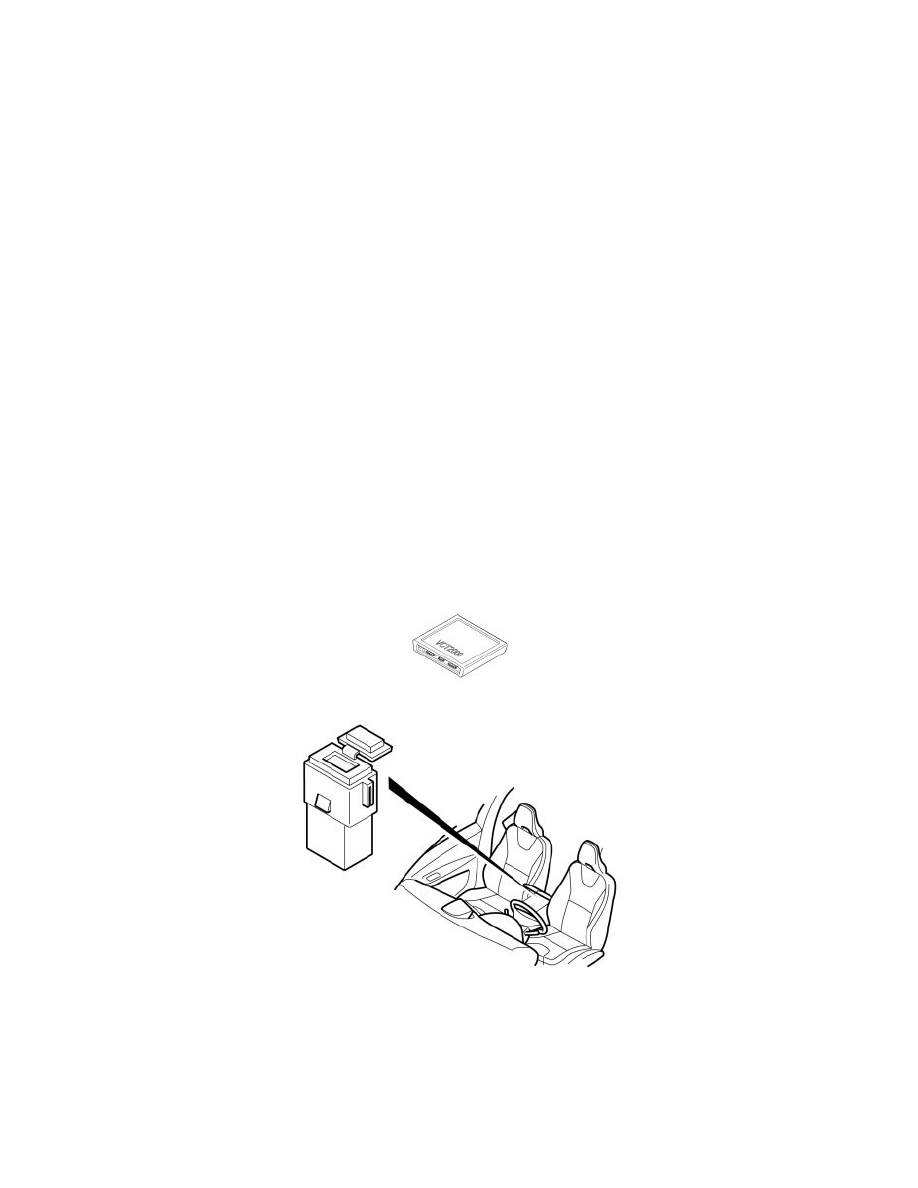
Auxiliary Input / Output Jack: Testing and Inspection
Checking USB Connection
Checking USB connection
Reading off diagnostic trouble codes (DTCs)
Connect a USB memory to the USB connection.
Click the VCT2000 symbol to read out the USB memory ID.
If the USB memory ID can be read out, the USB connection is working.
If the USB memory ID cannot be read out, the USB connection is not working. This may be due to an open-circuit in one of the cables between the
Integrated Audio Module (IAM) and USB-connection.
Checking for the fault
If possible, check if the customer's symptom remains.
Checking the wiring
Check the cables for short-circuit to voltage, short-circuit to ground and open circuit. For further information, see the wiring diagram.
If no faults are found, replace the USB connection.
Other information
-
Signal specification See: Cellular Phone/Communications Control Module/Testing and Inspection/Pinout Values and Diagnostic
Parameters/Signal Description, Integrated Audio Module (IAM)
-
Diagnostic trouble code (DTC) information IAM-B125211 See: Powertrain Management/Computers and Control Systems/Testing and
Inspection/Diagnostic Trouble Code Tests and Associated Procedures/B Code Charts/B1252/B125211 (Integrated Audio Module -
IAM)/Diagnostic Trouble Code (DTC) Information
-
Diagnostic trouble code (DTC) information IAM-B125212 See: Powertrain Management/Computers and Control Systems/Testing and
Inspection/Diagnostic Trouble Code Tests and Associated Procedures/B Code Charts/B1252/B125212 (Integrated Audio Module -
IAM)/Diagnostic Trouble Code (DTC) Information
-
Checking wiring and terminals See: Testing and Inspection/Component Tests and General Diagnostics/Checking Wiring And Terminals
Was a fault detected?
Yes - FAULT FOUND
No - Fault-tracing information
-------------------------------------------------
Fault-tracing information
