XC60 FWD L6-3.2L VIN 96 B6324S2 (2010)
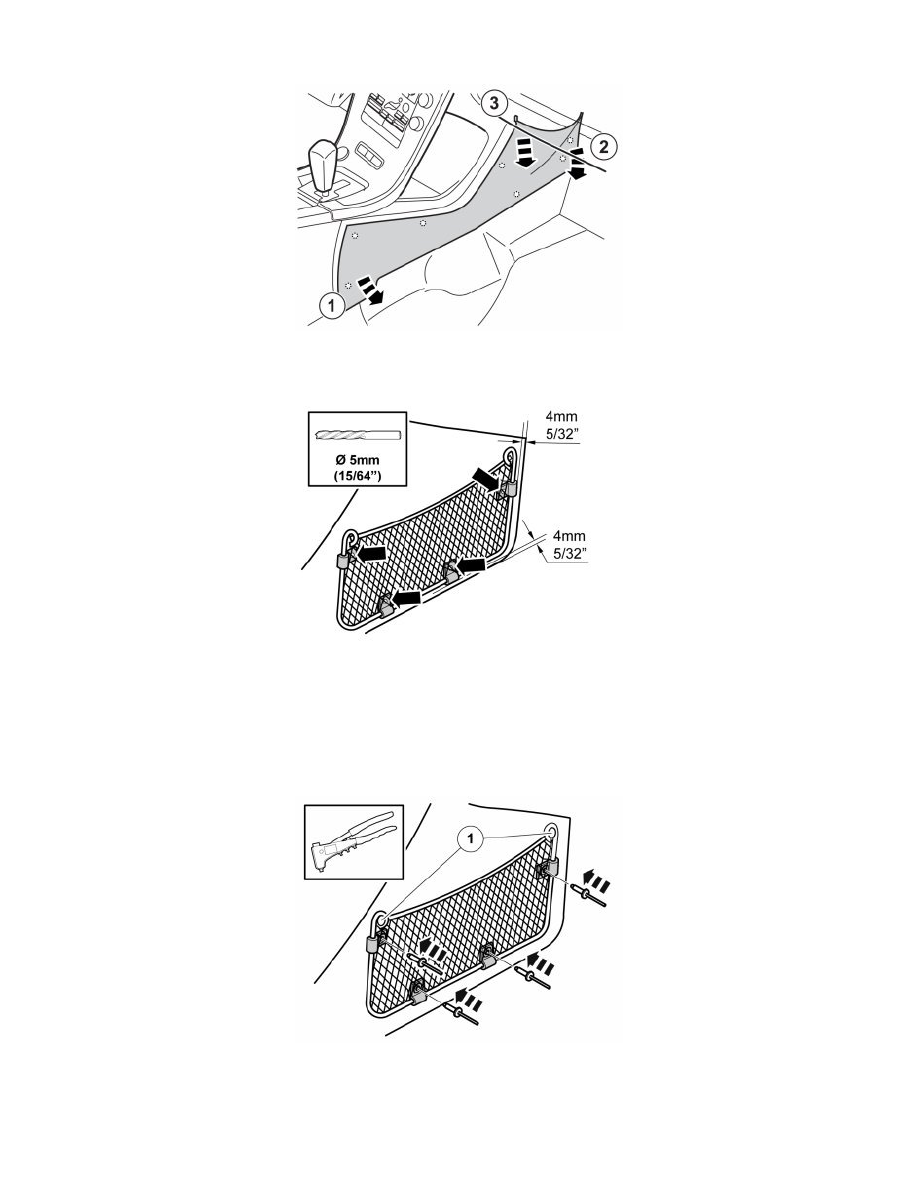
Mesh pocket, tunnel console
-
Remove the tunnel console's right-hand side panel by carefully pulling it away. Start at the front edge. The side panel is secured with five clips on
the inside.
-
Place the mesh pocket on the panel with the front edge of the clips 4 mm (5/32") from the panel's front and rear edge. Attach the mesh pocket
using tape to secure it.
Note! Take care not to damage the pocket lugs.
-
Drill holes through the clip holes and through the panel. Use a -5 mm (13/64") drill bit.
-
File down the edges of the holes.
-
Position the mesh pocket with the clips against the holes in the side panel and with the pocket's buttons (1) pointing outwards.
-
Rivet the clips with the mesh pocket to the panel.
Note! Ensure that the pocket is not trapped by the rivet heads.
