XC60 FWD L6-3.2L VIN 96 B6324S2 (2010)
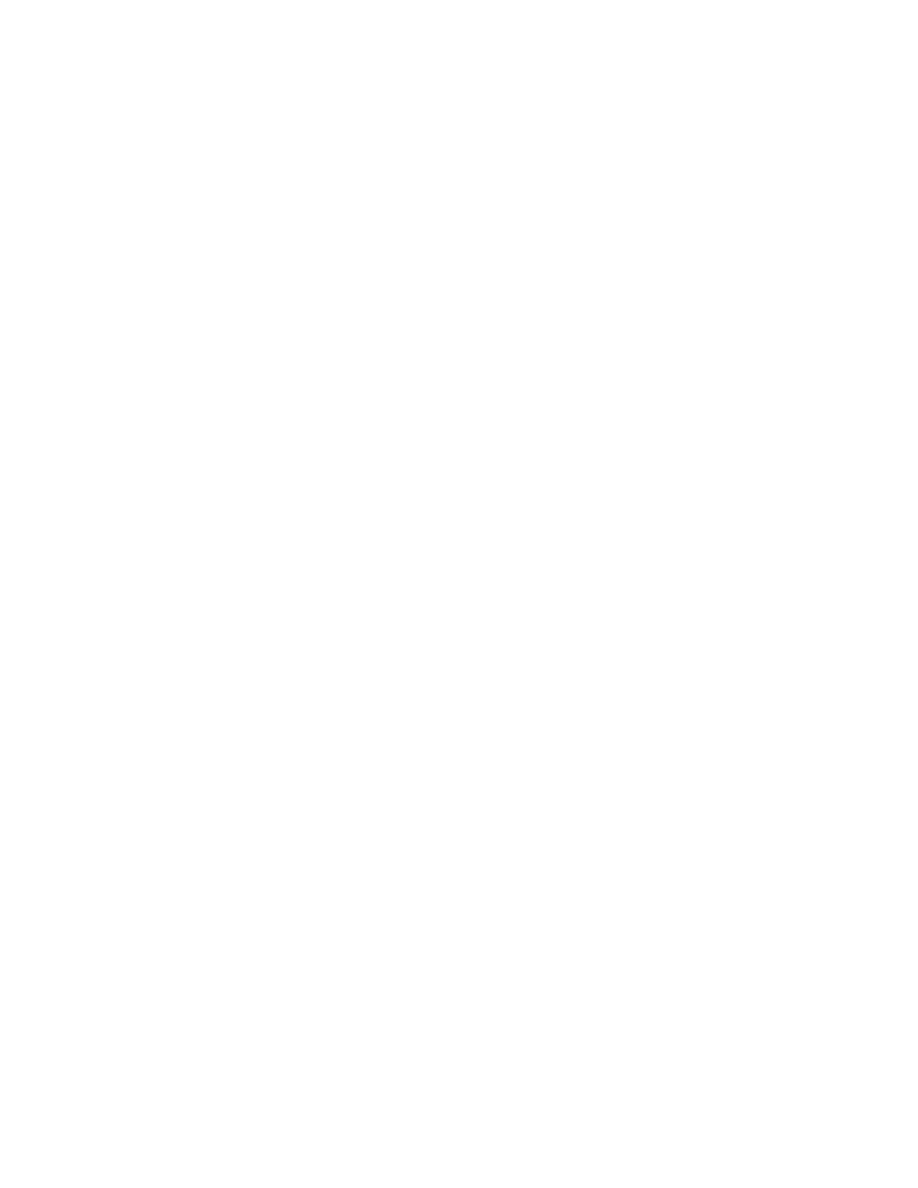
Note! The control modules on the MOST network should be positioned in a particular order. If this order is not followed, the fault-tracing of
the MOST network will deteriorate.
When a control module is added to the MOST network, it should be placed in the correct order on the network to make it easier to fault-trace the control
modules.
If the control modules are connected in another order, this does not effect the function of the MOST network, but fault-tracing will be more difficult.
The control modules should be placed in the following order (applies to S80/ V70/XC70):
1. Infotainment control module (ICM)
2. Phone module (PHM)/ Bluetooth phone module (BPM)
3. Audio module (AUD)
4. Multimedia module (MMM)
5. Subwoofer module (SUB) (only V70/XC70)
6. Remote digital audio receiver (RDAR) (only USA market)/Digital Audio Broadcast Module (DABM) (applies to all other markets from and incl.
structure week 200846)
7. Integrated Audio Module (IAM)
8. Accessory USB unit (AUU)
The control modules should be placed in the following order (applies to XC60):
1. Infotainment control module (ICM)
2. Integrated Audio Module (IAM)
3. Accessory USB unit (AUU)
4. Phone module (PHM)/ Bluetooth phone module (BPM)
5. Audio module (AUD)
6. Multimedia module (MMM)
7. Subwoofer module (SUB)
8. Remote digital audio receiver (RDAR) (only USA)/ Digital Audio Broadcast Module (DABM) (applies to other markets)
If the minimum configuration of control modules on the MOST network in the car is used, the following control modules are connected:
-
Infotainment control module (ICM)
-
Integrated Audio Module (IAM)
General Information About Fault-Tracing In the CAN Network
General information about fault-tracing in the CAN network
General
The CAN network is a pure communications network and contains no fuses or sensors. The network is divided into two parts: the low speed network
(LS-CAN, Low Speed CAN) and the high speed network (HS-CAN, High Speed CAN). The differences between the networks are their physical position
in the car and the transfer rates. In general terms, HS-CAN is restricted to the engine compartment and LS-CAN to the passenger compartment and the
cargo compartment.
Both the low speed and the high speed networks have two network resistors installed in two of the control modules. The resistors each have a resistance
of 120 ohms. When taking resistance readings between the two CAN cables, a normal value is approximately 60 ohms. This value can vary between
different vehicles. Permitted values are approximately 55-65 ohms.
Note! Resistance 60 ohms can only be measured if the main artery is intact and connected in the part of the CAN network in which the reading
is taken. If there is an open circuit anywhere along the main artery or if any control module through which the main artery passes (a control
module with four CAN connections) is not connected, resistance will be 120 ohms when the reading is taken. For more information, see the
wiring diagram.
Diagnostic trouble code (DTC) types
Diagnostic trouble codes (DTCs) which can be stored by control modules connected to the controller area network (CAN) can be split into two
categories:
Diagnostic trouble codes (DTCs) DFXX
These diagnostic trouble codes (DTCs) can only be stored in the central electronic module (CEM). This diagnostic trouble code (DTC) is stored when
the central electronic module (CEM) has detected an electrical fault in the controller area network (CAN) wiring, a short-circuit between the controller
area network (CAN) wiring or short-circuit between the controller area network (CAN) wiring and voltage or ground. These diagnostic trouble codes
(DTCs) are not stored if there is an open-circuit in the CAN cable. These diagnostic trouble code do not, in any way, indicate that a fault has occurred in
a control module.
Diagnostic trouble codes (DTCs) 1AXX (Node not alive)
