XC70 L5-2.5L Turbo VIN 59 B5254T2 (2003)
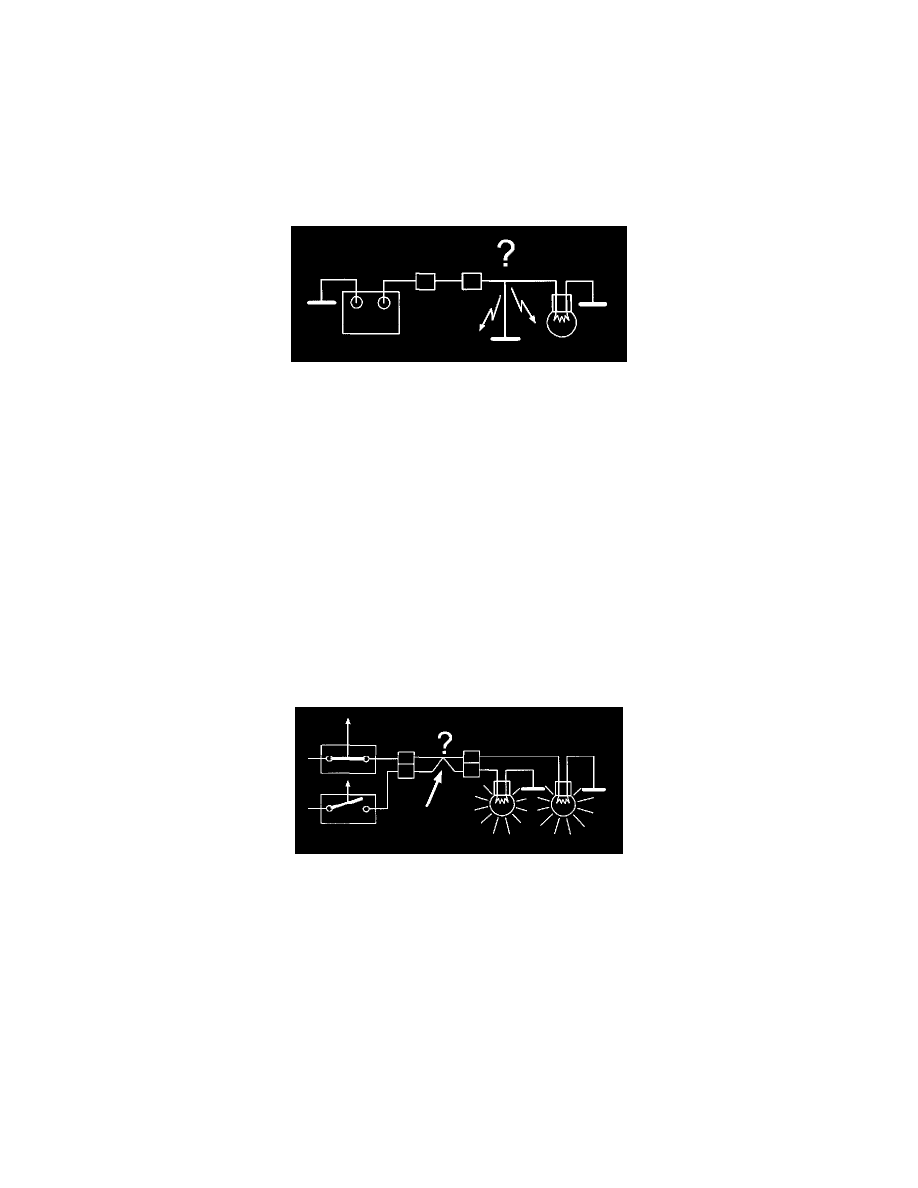
Always check the control module and control module box connectors to ensure that their pins and sockets are not bent or damaged, as this can cause
faults.
Check pins and terminals particularly for this fault. See "Check Terminals Visually."
Short-Circuit to Ground, Permanent Faults
Short-circuit to ground, permanent faults
A short-circuit between a live cable and ground is often indicated by the loss of a function or a fuse blowing when a current is passed through the cable.
Repair wiring and cable terminals, using appropriate procedures.
Checks:
-
Check terminals visually.
-
Activate all switches and sensors in the circuit. Check whether the fuse blows
-
Disconnect the connectors in the circuit to ensure that they do not affect readings.
Use an ohmmeter to take a resistance reading between the cable and ground.
The ohmmeter should read infinite resistance if no components are connected.
Check pins and terminals particularly for this fault. See "Check Terminals Visually."
Short-Circuit to Supply Voltage. Permanent Faults
Short-circuit to supply voltage. Permanent faults
A short-circuit between a cable and supply voltage is often indicated by the loss of a function or a fuse blowing when voltage is passed through the cable.
Repair wiring and cable terminals, using appropriate procedures.
Checks:
-
Use a voltmeter to take readings at various points in the circuit while operating switches and sensors.
Voltmeter readings will depend on which circuit is tested and the status of switches and sensors, Use the wiring diagram to determine the correct voltage
in the circuit.
Use an ohmmeter between the suspect cables to detect short-circuits between them.
The ohmmeter should read infinite resistance between cables not connected to each other in the circuit.
Check pins and terminals particularly for this fault. See "Check Terminals Visually."
Inspect Terminals Visually
